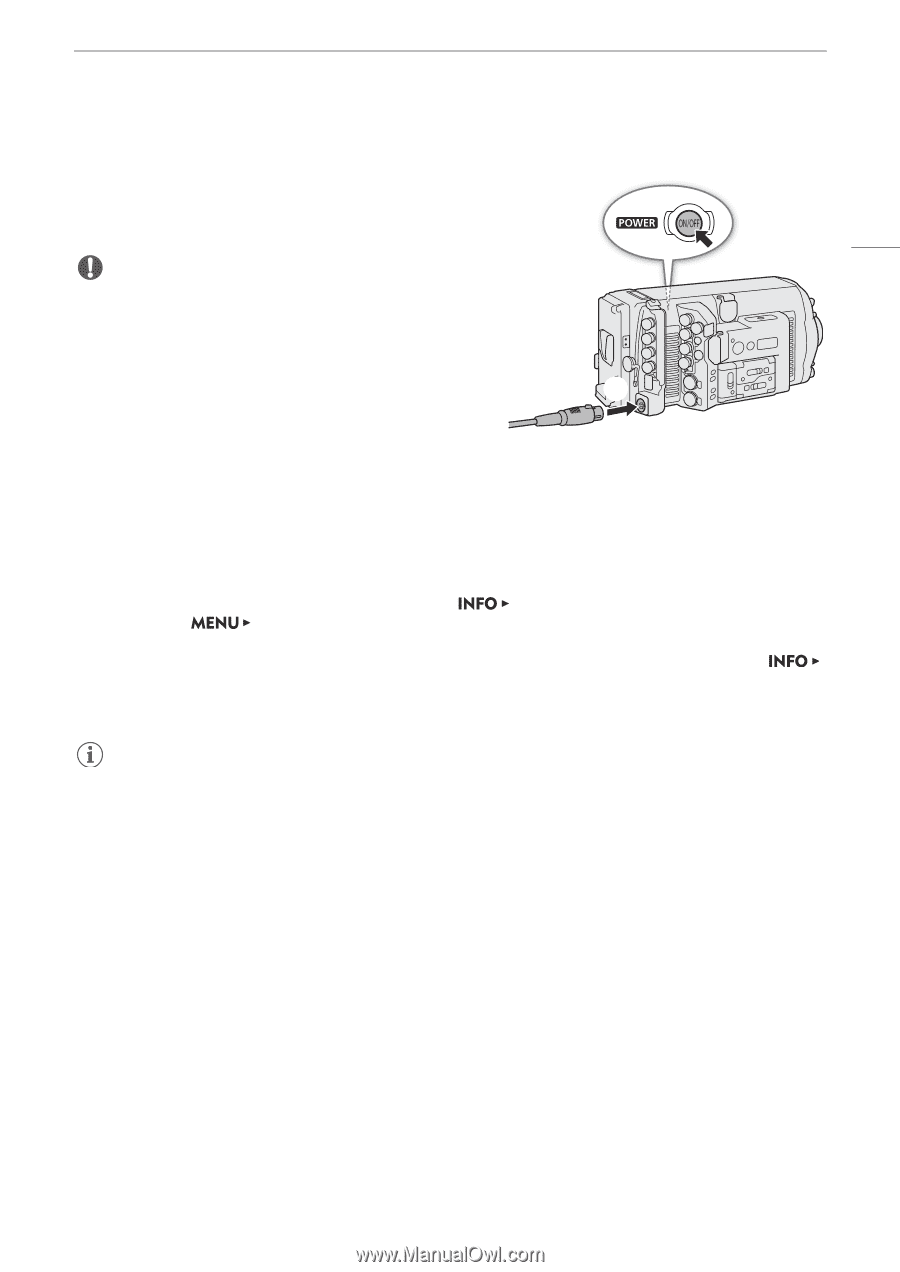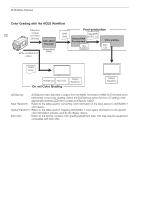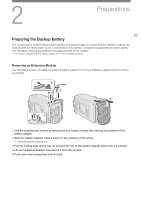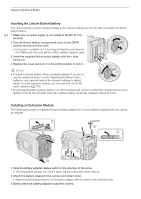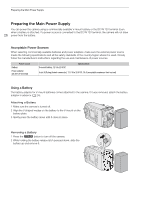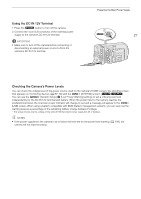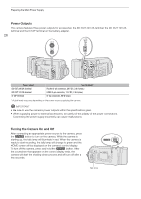Canon EOS C700 FF PL EOS C700 EOS C700 PL EOS C700 GS PL EOS C700 FF EOS C700 - Page 27
Using the DC IN 12V Terminal, Checking the Camera’s Power Levels, camera's DC IN 12V terminal.
 |
View all Canon EOS C700 FF PL manuals
Add to My Manuals
Save this manual to your list of manuals |
Page 27 highlights
Using the DC IN 12V Terminal 1 Press the Q button to turn off the camera. 2 Connect the 4-pin XLR connector of the external power supply to the camera's DC IN 12V terminal. IMPORTANT • Make sure to turn off the camera before connecting or disconnecting an external power source to/from the camera's DC IN 12V terminal. Preparing the Main Power Supply ቢ 27 ባ Checking the Camera's Power Levels You can check the voltage level of the power source used on the camera's HOME screen, the shooting screen that appears on monitoring devices (A 57, 59) and the [SYSTEM] screen* (qr). You can use the [System Setup] > [Low Power Warning] settings to set a critical power level independently for the DC IN 12V terminal and battery. When the power input to the camera reaches the predetermined level, the onscreen power indicator will change to red and a message will appear in the [LIVE] screen. When using a battery compatible with BMS (battery management system), you can even set the warning level as a percentage of the remaining battery charge instead of voltage. * This screen shows only the voltage of the CDX-36150 Recorder's power supply (DC IN or battery). NOTES • If the power supplied to the camera is at or below the level set for the power level warning (A 199), the camera will not start recording.