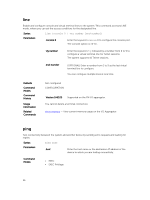Dell PowerEdge FX2 Dell PowerEdge FN I/O Aggregator Command Line Reference Gui - Page 58
show alarms, datetime, localtime, timezone, uptime, Defaults, Command, Modes, History, Version 9.40.0
 |
View all Dell PowerEdge FX2 manuals
Add to My Manuals
Save this manual to your list of manuals |
Page 58 highlights
Defaults Command Modes Command History Usage Information log datetime localtime msec showtimezone uptime (OPTIONAL) Enter the keyword log to add timestamps to log messages with severity from 0 to 6. (OPTIONAL) Enter the keyword datetime to have the current time and date added to the message. (OPTIONAL) Enter the keyword localtime to include the localtime in the timestamp. (OPTIONAL) Enter the keyword msec to include milliseconds in the timestamp. (OPTIONAL) Enter the keyword show-timezone to include the time zone information in the timestamp. (OPTIONAL) Enter the keyword uptime to have the timestamp based on time elapsed since system reboot. Not configured. CONFIGURATION Version 9.4(0.0) Supported on the FN I/O aggregator. If you do not specify parameters and enter service timestamps, it appears as service timestamps debug uptime in the running-configuration. To view the current options set for the service timestamps command, use the show running-config command. show alarms Display the active major and minor alarms on the system. Syntax Command Modes show alarms [threshold] • EXEC • EXEC Privilege Command History Example Version 9.4(0.0) Supported on the FN I/O aggregator. Dell# show alarms -- Minor Alarms -- Alarm Type Duration No minor alarms -- Major Alarms -Alarm Type Duration 58