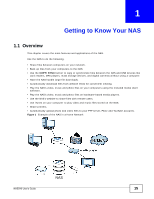Table of Contents
NAS540 User’s Guide
10
13.1 Overview
.......................................................................................................................................
265
13.2 Dropbox Screen
............................................................................................................................
265
13.3 How to Use Dropbox with the NAS
...............................................................................................
267
Chapter
14
Using Time Machine with the NAS
..................................................................................................
269
14.1 Overview
.......................................................................................................................................
269
14.2 Time Machine Screen
...................................................................................................................
269
14.3 Using Time Machine
.....................................................................................................................
269
Chapter
15
Users
..................................................................................................................................................
273
15.1 Overview
.......................................................................................................................................
273
15.2 What You Can Do
.........................................................................................................................
273
15.3 Users Screen
...............................................................................................................................
273
15.3.1 User Icons
...........................................................................................................................
275
15.3.2 Adding or Editing an Account
.............................................................................................
275
15.3.3 Usernames
..........................................................................................................................
277
15.4 Displaying User Info
......................................................................................................................
278
Chapter
16
Groups
...............................................................................................................................................
279
16.1 Overview
.......................................................................................................................................
279
16.2 What You Can Do
.........................................................................................................................
279
16.3 Groups Screen
.............................................................................................................................
279
16.3.1 Adding or Editing a Group
...................................................................................................
280
16.3.2 Group Names
......................................................................................................................
281
Chapter
17
Shares
................................................................................................................................................
283
17.1 Overview
.......................................................................................................................................
283
17.2 What You Can Do
.........................................................................................................................
283
17.3 Shares Screen
.............................................................................................................................
284
17.3.1 Adding or Editing Share
......................................................................................................
286
17.3.2 Configuring Advanced Share Access
.................................................................................
287
17.3.3 Public and ANONYMOUS Share Access Rights
.................................................................
288
17.4 Recycle Bin Configuration Screen
...............................................................................................
288
17.4.1 Recycle Bins
........................................................................................................................
288
17.4.2 Configuring Recycle Bins
....................................................................................................
289
17.5 Share Browser Screen
.................................................................................................................
289
17.5.1 Moving or Copying Files
.....................................................................................................
291
Chapter
18
WebDAV
.............................................................................................................................................
293