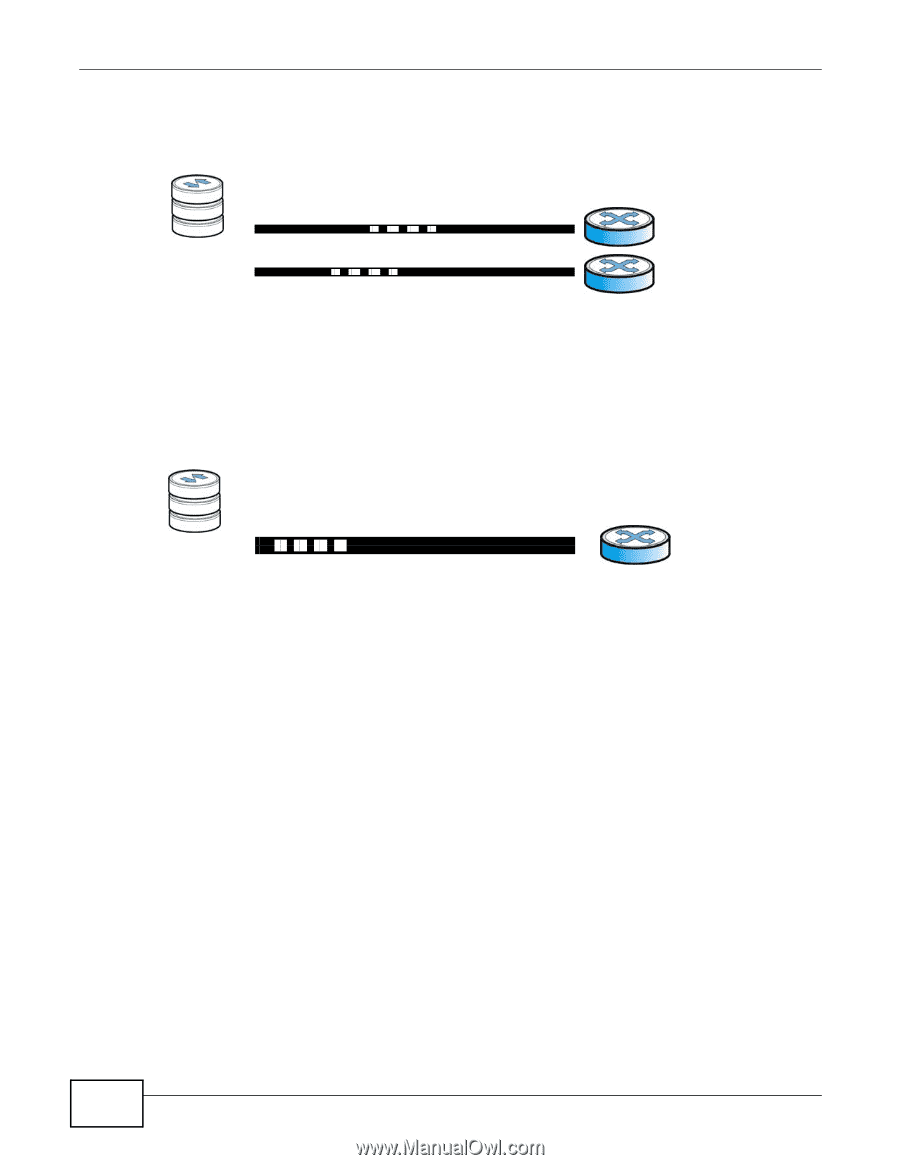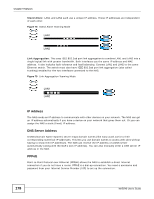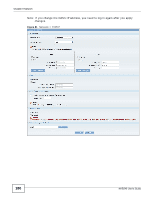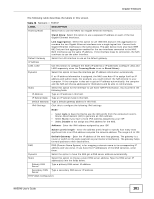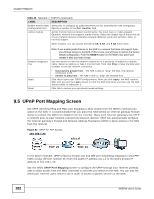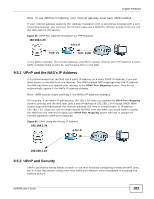ZyXEL NAS540 User Guide - Page 178
IP Address, DNS Server Address, PPPoE
 |
View all ZyXEL NAS540 manuals
Add to My Manuals
Save this manual to your list of manuals |
Page 178 highlights
Chapter 9 Network Stand Alone: LAN1 and LAN2 each use a unique IP address. These IP addresses are independent of each other. Figure 78 Stand Alone Teaming Mode LAN1 LAN2 Link Aggregation: This uses IEEE 802.3ad port link aggregation to combine LAN1 and LAN2 into a single logical link with greater bandwidth. Both interfaces use the same IP address and MAC address. It also includes fault tolerance and load balancing. Connect LAN1 and LAN2 to the same Ethernet switch. The switch must also have IEEE 802.3ad port link aggregation (also called trunking) enabled for the two interfaces connected to the NAS. Figure 79 Link Aggregation Teaming Mode LAN1 LAN2 IP Address The NAS needs an IP address to communicate with other devices on your network. The NAS can get an IP address automatically if you have a device on your network that gives them out. Or you can assign the NAS a static (fixed) IP address. DNS Server Address A DNS (Domain Name System) server maps domain names (like www.zyxel.com) to their corresponding numerical IP addresses. This lets you use domain names to access web sites without having to know their IP addresses. The NAS can receive the IP address of a DNS server automatically (along with the NAS's own IP address). You can also manually enter a DNS server IP address in the NAS. PPPoE Point-to-Point Protocol over Ethernet (PPPoE) allows the NAS to establish a direct Internet connection if you do not have a router. PPPoE is a dial-up connection. You need a username and password from your Internet Service Provider (ISP) to set up the connection. 178 NAS540 User's Guide