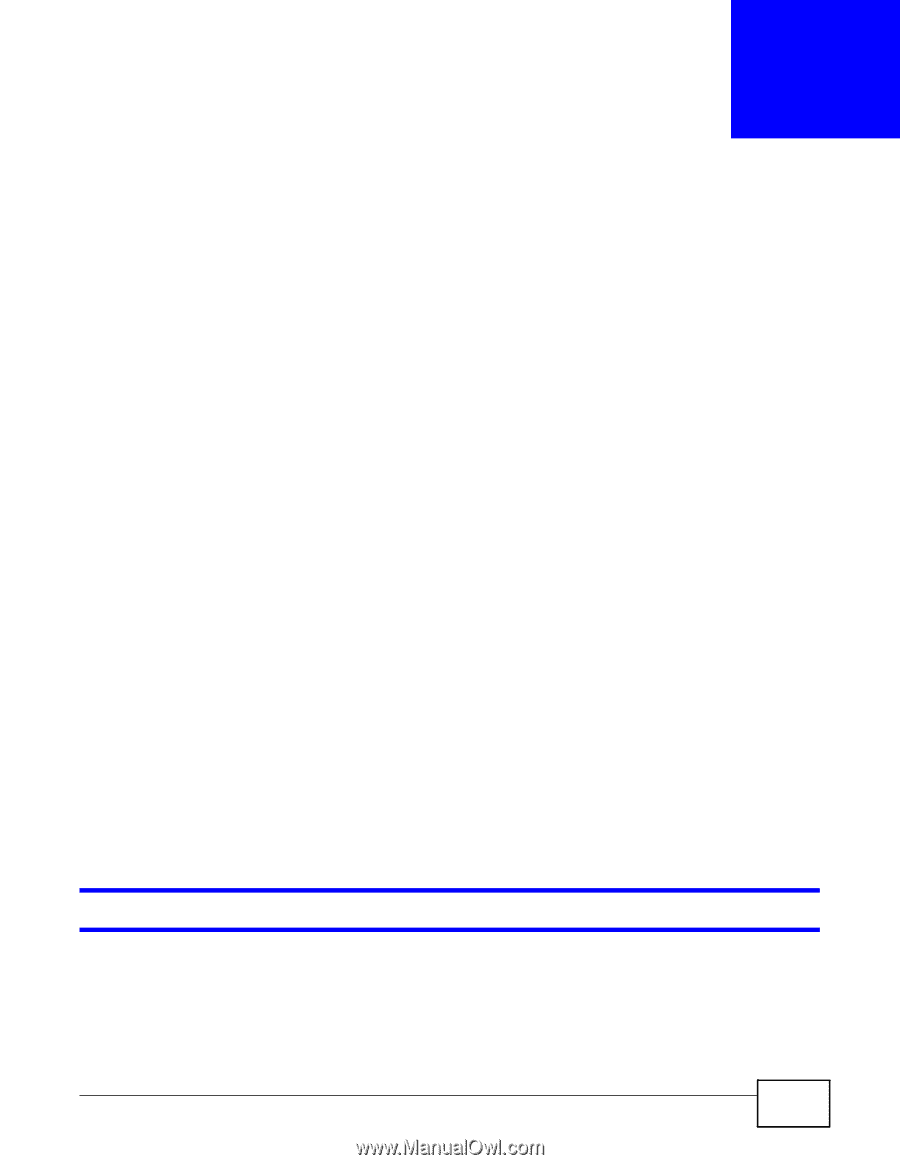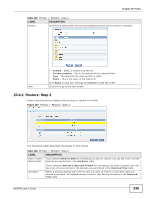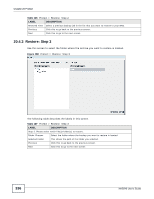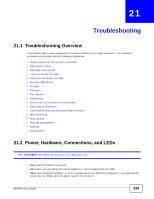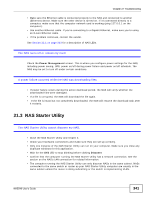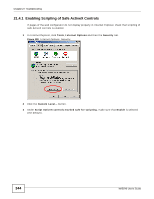ZyXEL NAS540 User Guide - Page 339
Troubleshooting
 |
View all ZyXEL NAS540 manuals
Add to My Manuals
Save this manual to your list of manuals |
Page 339 highlights
CHAPTER 21 Troubleshooting 21.1 Troubleshooting Overview This chapter offers some suggestions to solve problems you might encounter. The potential problems are divided into the following categories. • Power, Hardware, Connections, and LEDs • NAS Starter Utility • NAS Login and Access • I Cannot Access The NAS • Users Cannot Access the NAS • External USB Drives • Storage • Firmware • File Transfer • Networking • Some Features' Screens Do Not Display • Media Server Functions • Download Service and Broadcatching Functions • Web Publishing • Auto Upload • Package Management • Backups • Google Drive 21.2 Power, Hardware, Connections, and LEDs The NAS PWR LED does not turn on (no LEDs are on). • Make sure the NAS is turned on. • Make sure you are using the power adaptor or cord included with the NAS. • Make sure the power adaptor or cord is connected to the NAS and plugged in to an appropriate power source. Make sure the power source is turned on. NAS540 User's Guide 339