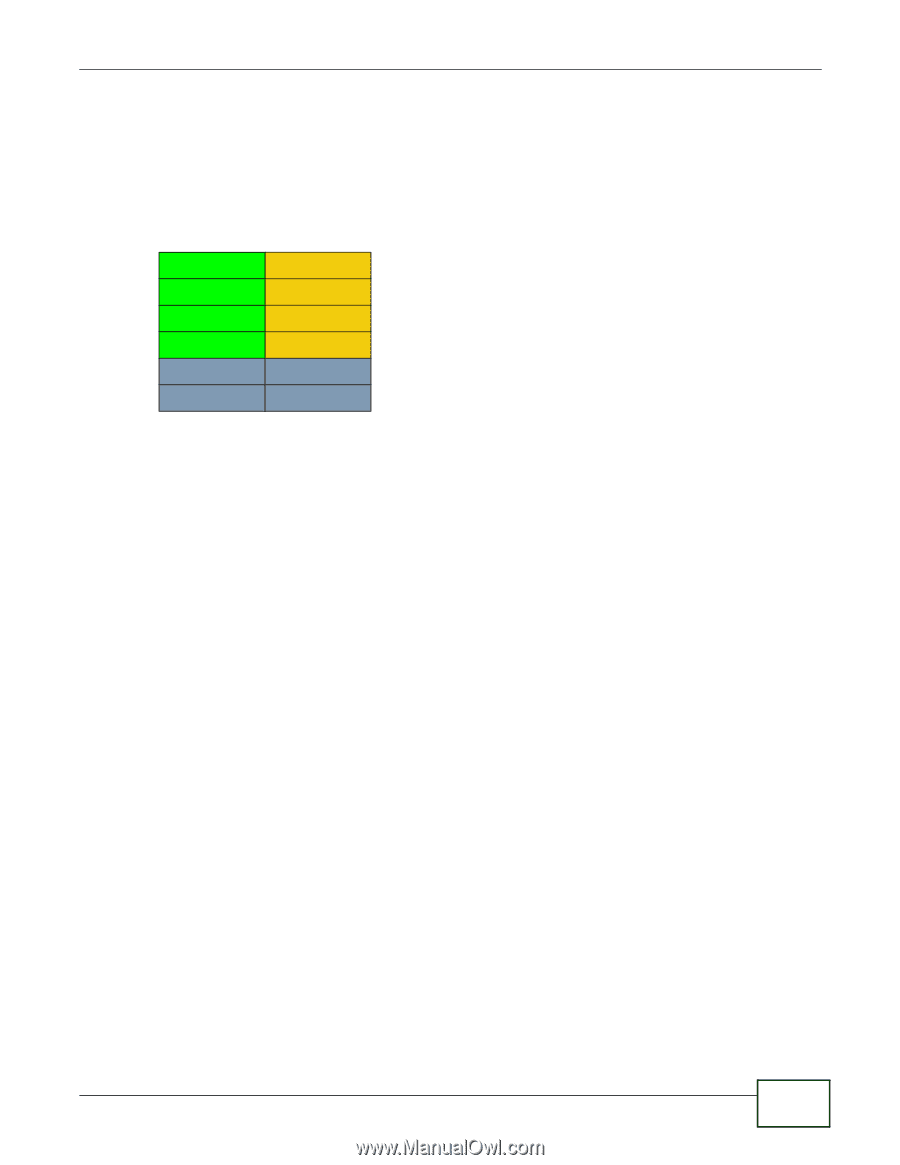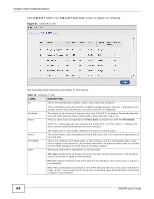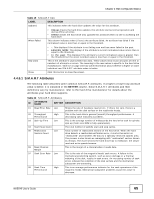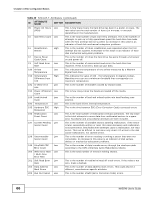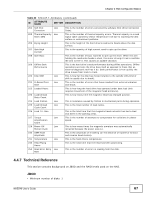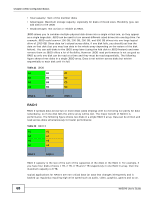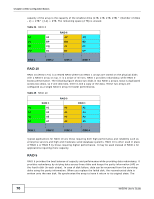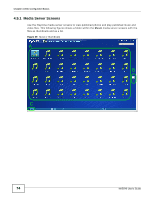ZyXEL NAS540 User Guide - Page 69
Raid 1, Raid 6
 |
View all ZyXEL NAS540 manuals
Add to My Manuals
Save this manual to your list of manuals |
Page 69 highlights
Chapter 4 Web Configurator Basics RAID 1 RAID 1 creates an exact copy (or mirror) of a set of data on another disk. This is useful when data backup is more important than data capacity. The following figure shows two disks in a single RAID 1 array with mirrored data. Data is duplicated across two disks, so if one disk fails, there is still a copy of the data. Table 23 RAID 1 A1 A1 A2 A2 A3 A3 A4 A4 DISK 1 DISK 2 As RAID 1 uses mirroring and duplexing, a RAID 1 array needs an even number of disks (two or four for the NAS). RAID 1 capacity is limited to the size of the smallest disk in the RAID array. For example, if you have two disks of sizes 150 GB and 200 GB respectively in one RAID 1 array, then the maximum capacity is 150 GB and the remaining space (50 GB) is unused. Typical applications for RAID 1 are those requiring high fault tolerance without need of large amounts of storage capacity or top performance, for example, accounting and financial data, small database systems, and enterprise servers. RAID 6 RAID 6 can tolerate two simultaneous drive failures by calculating dual distributed parity data on striped data across disks. Dual parity provides extra data protection, however, it is slower to write than most other RAID levels. RAID 6 uses parity to store redundant data on space equal to the size of two disks for later data recovery. Therefore, on a RAID 6 array, only 50% of the space is available as usable capacity. If you have four disks of sizes 1TB, 1TB, 2TB, 2TB respectively in one RAID 6 array, then the maximum NAS540 User's Guide 69