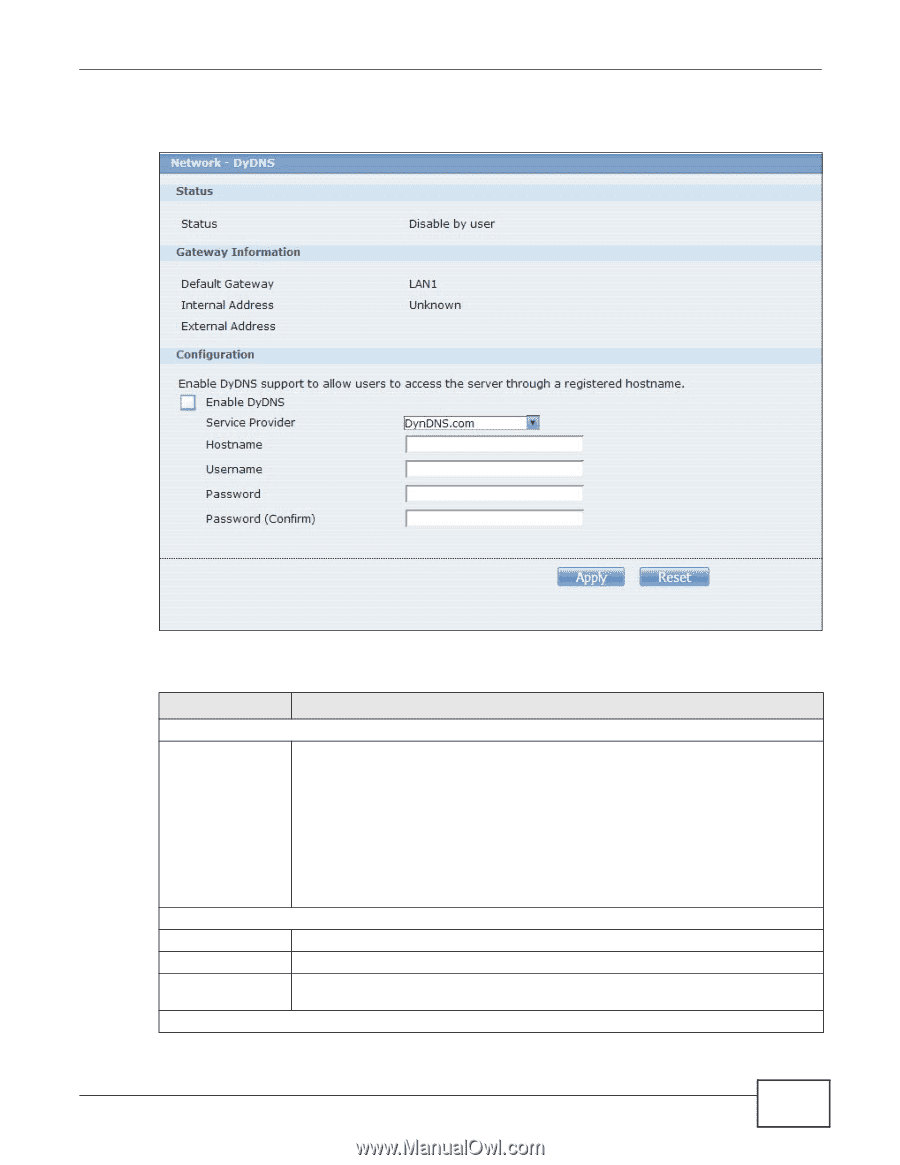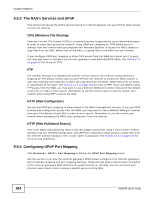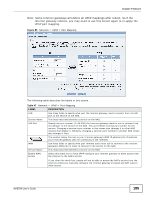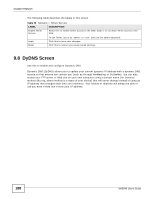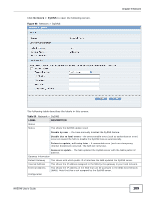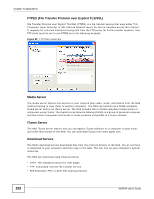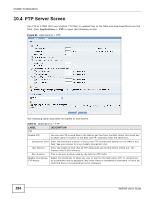ZyXEL NAS540 User Guide - Page 189
Network > DyDNS
 |
View all ZyXEL NAS540 manuals
Add to My Manuals
Save this manual to your list of manuals |
Page 189 highlights
Click Network > DyDNS to open the following screen. Figure 88 Network > DyDNS Chapter 9 Network The following table describes the labels in this screen. Table 50 Network > DyDNS LABEL Status Status DESCRIPTION This shows the DyDNS update result: Disable by user - You have manually disabled the DyDNS feature. Disable due to fatal errors - An unrecoverable error (such as authentication error) occurred caused the NAS to disable the DyDNS feature automatically. Failure to update, will retry later - A recoverable error (such as a temporary Internet disconnect) occurred. The NAS will retry later. Success to update - The NAS updated the DyDNS server with the NAS's public IP address. Gateway Information Default Gateway This shows with which public IP of interface the NAS updated the DyDNS server. Internal Address This shows the IP address assigned to the NAS by the gateway in your local network. External Address This shows the IP address of the NAS that can be accessed in the Wide Area Network (WAN). Note that this is not assigned by the DyDNS server. Configuration NAS540 User's Guide 189