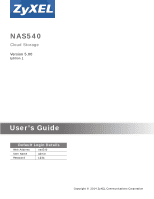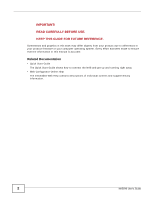Table of Contents
NAS540 User’s Guide
6
4.4.3 Creating a Disk Group
.............................................................................................................
59
4.4.4 Hard Disk
.................................................................................................................................
61
4.4.5 S.M.A.R.T
................................................................................................................................
61
4.4.6 SMART Info
............................................................................................................................
63
4.4.7 Technical Reference
................................................................................................................
67
4.5 Playzone Screens
............................................................................................................................
72
4.5.1 Media Server Screens
.............................................................................................................
74
4.5.2 Now Playing (Music)
................................................................................................................
76
4.5.3 Exif and Google Maps (Photos)
...............................................................................................
76
4.5.4 Slideshow (Photos)
..................................................................................................................
77
4.5.5 File Browser
............................................................................................................................
78
4.5.6 Share and Folder Names
........................................................................................................
81
4.5.7 Application Zone
......................................................................................................................
82
4.5.8 Playzone Settings
...................................................................................................................
83
4.6 Administration Screens
....................................................................................................................
84
4.6.1 Global Administration Icons
....................................................................................................
85
4.6.2 Navigation Panel
....................................................................................................................
86
4.6.3 Main Window
..........................................................................................................................
88
4.6.4 Status Messages
....................................................................................................................
88
4.6.5 Common Administrator Screen Icons
.....................................................................................
88
4.6.6 Session Example (Windows)
...................................................................................................
89
Chapter
5
Tutorials
...............................................................................................................................................
91
5.1 Overview
...........................................................................................................................................
91
5.2 Windows 7 Network
..........................................................................................................................
91
5.2.1 If the NAS Icon Does Not Display
............................................................................................
93
5.2.2 NAS Icon Right-click Options
..................................................................................................
94
5.3 Windows 7 Network Map
..................................................................................................................
95
5.4 Playing Media Files in Windows 7
.....................................................................................................
97
5.5 Windows 7 Devices and Printers
......................................................................................................
97
5.5.1 Windows 7 Desktop Shortcut
..................................................................................................
99
5.6 File Sharing Tutorials
......................................................................................................................
100
5.6.1 Creating a User Account
.......................................................................................................
100
5.6.2 Creating a Share
...................................................................................................................
101
5.6.3 Creating a Group
...................................................................................................................
103
5.6.4 Accessing a Share From Windows Explorer
.........................................................................
104
5.6.5 Accessing a Share Using FTP
...............................................................................................
106
5.6.6 Accessing a Share Through the Web Configurator
...............................................................
107
5.7 Download Service Tutorial
..............................................................................................................
108
5.7.1 Copying/Pasting a Download Link
.........................................................................................
108
5.7.2 Configuring the Download Service Preferences
....................................................................
111
5.7.3 Using Download Service Notification
.....................................................................................
114