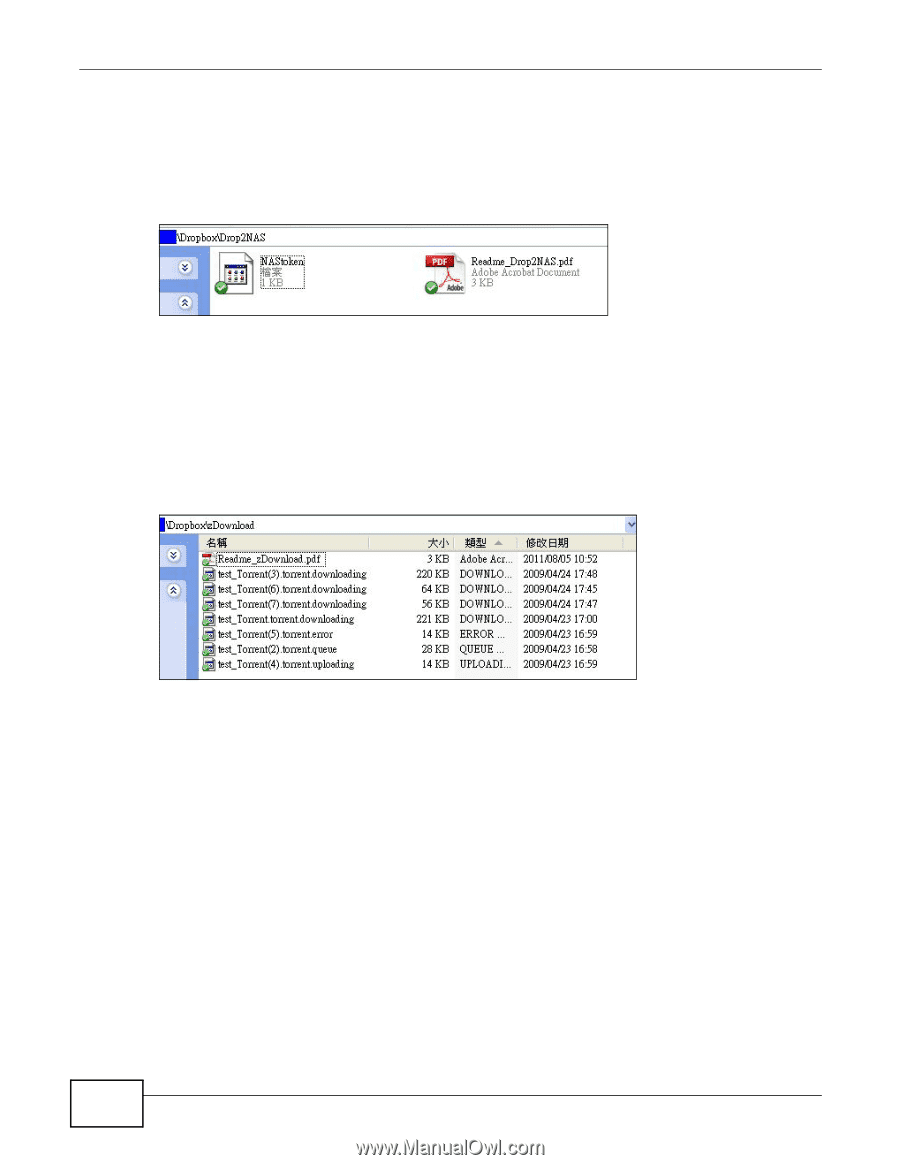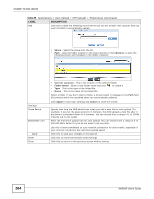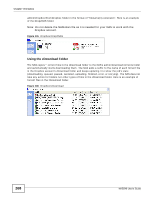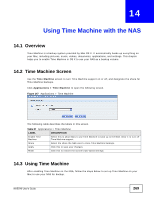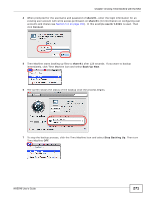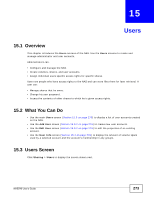ZyXEL NAS540 User Guide - Page 268
Using the zDownload Folder
 |
View all ZyXEL NAS540 manuals
Add to My Manuals
Save this manual to your list of manuals |
Page 268 highlights
Chapter 13 Dropbox admin\Dropbox\FromDropbox folder in the format of "filename(n).extension". Here is an example of the Drop2NAS folder. Note: Do not delete the NAStoken file as it is needed for your NAS to work with the Dropbox account. Figure 145 Dropbox\Drop2NAS Using the zDownload Folder The NAS copies *.torrent files in the zDownload folder to the NAS's admin\download\torrents folder and automatically starts downloading them. The NAS adds a suffix to the name of each torrent file in the Dropbox account's zDownload folder and keeps updating it to show the job's state (downloading, queued, paused, canceled, uploading, finished, error, or retrying). The NAS does not take any action for folders nor other types of files in the zDownload folder. Here is an example of torrent files in the zDownload folder. Figure 146 Dropbox\zDownload 268 NAS540 User's Guide