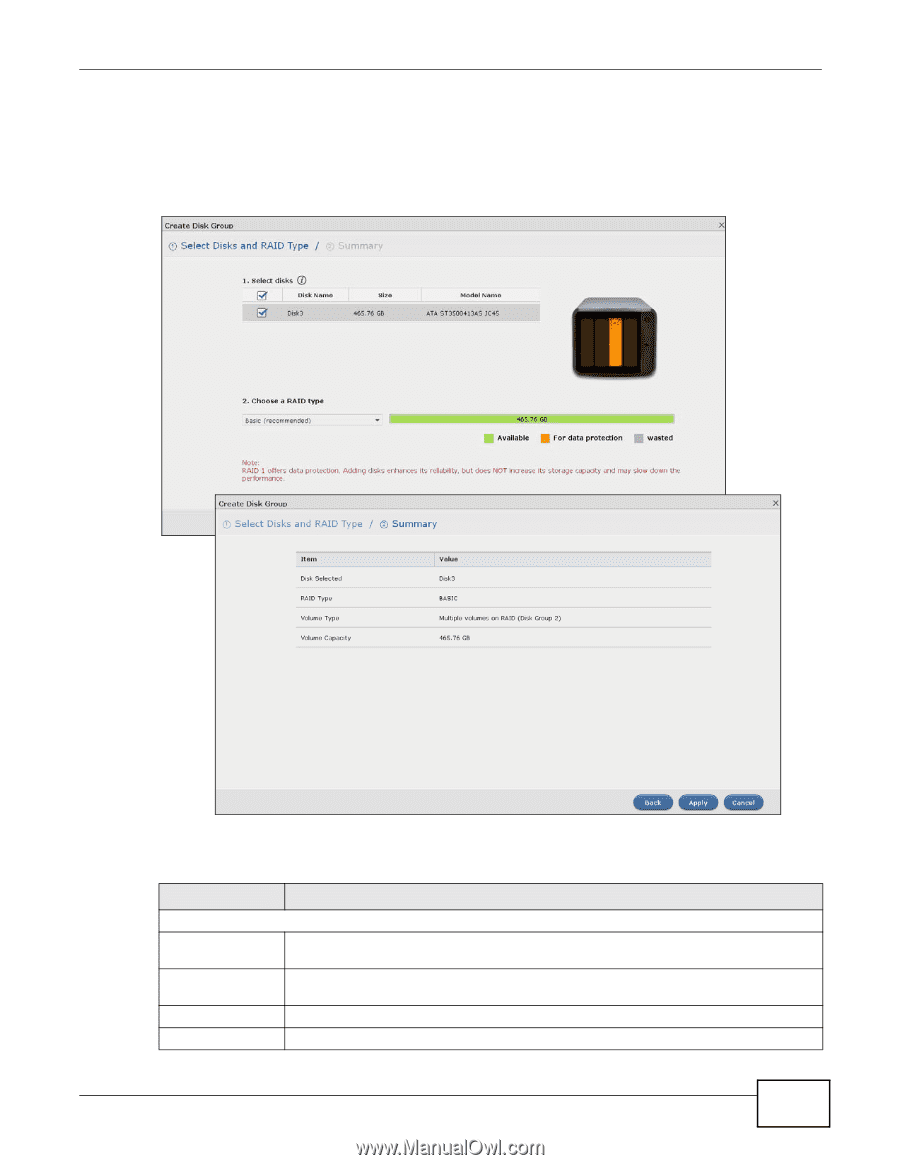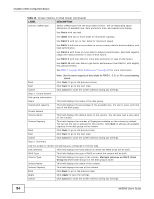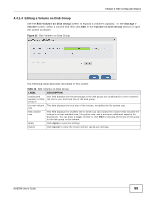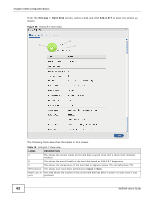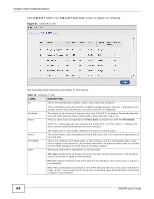ZyXEL NAS540 User Guide - Page 59
Creating a Disk Group
 |
View all ZyXEL NAS540 manuals
Add to My Manuals
Save this manual to your list of manuals |
Page 59 highlights
Chapter 4 Web Configurator Basics 4.4.3 Creating a Disk Group Use the Create Disk Group screen to create a disk group. From the Storage > Disk Group screen, click the Create button to open the screen as shown. Figure 34 Create Disk Group Need Graphic! The following table describes the labels in this screen. Table 16 Create Disk Group LABEL DESCRIPTION Step 1. Select Disks and RAID Type Select disks This section lists all available hard disks in the table and displays the disk trays the hard disks are currently installed in the graphic on the right. Select one or more hard disks where you want to create a disk group. Use the check box on the top to select or unselect all entries in this column. Disk Name This field shows the name of the hard disk. Size This field shows the total disk size. NAS540 User's Guide 59