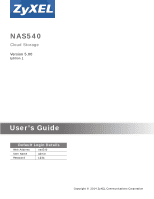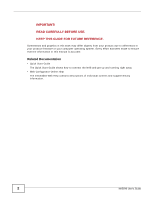Table of Contents
NAS540 User’s Guide
5
Table of Contents
Contents Overview
..............................................................................................................................
3
Table of Contents
.................................................................................................................................
5
Part I: User’s Guide
.........................................................................................
13
Chapter
1
Getting to Know Your NAS
.................................................................................................................
15
1.1 Overview
...........................................................................................................................................
15
1.1.1 Hard Disks
...............................................................................................................................
16
1.1.2 SD Card
...................................................................................................................................
16
1.1.3 Power Button
...........................................................................................................................
16
1.1.4 COPY/SYNC Button
................................................................................................................
16
1.1.5 RESET Button
.........................................................................................................................
17
Chapter
2
NAS Starter Utility
...............................................................................................................................
19
2.1 Overview
...........................................................................................................................................
19
2.2 Starting the NAS Starter Utility
..........................................................................................................
19
2.3 NAS Seeker Screen
..........................................................................................................................
19
2.4 Main NAS Starter Utility Screen
........................................................................................................
21
2.4.1 Directory of the NAS
................................................................................................................
22
2.5 Network Drive
....................................................................................................................................
22
2.6 Configure System Settings
................................................................................................................
23
Chapter
3
zCloud
..................................................................................................................................................
27
3.1 zCloud
...............................................................................................................................................
27
Chapter
4
Web Configurator Basics
...................................................................................................................
29
4.1 Overview
...........................................................................................................................................
29
4.2 Accessing the NAS Web Configurator
..............................................................................................
29
4.3 Desktop
............................................................................................................................................
32
4.3.1 Status Center
...........................................................................................................................
33
4.4 Storage
.............................................................................................................................................
34
4.4.1 Storage Volume
.......................................................................................................................
35
4.4.2 Disk Group
...............................................................................................................................
56