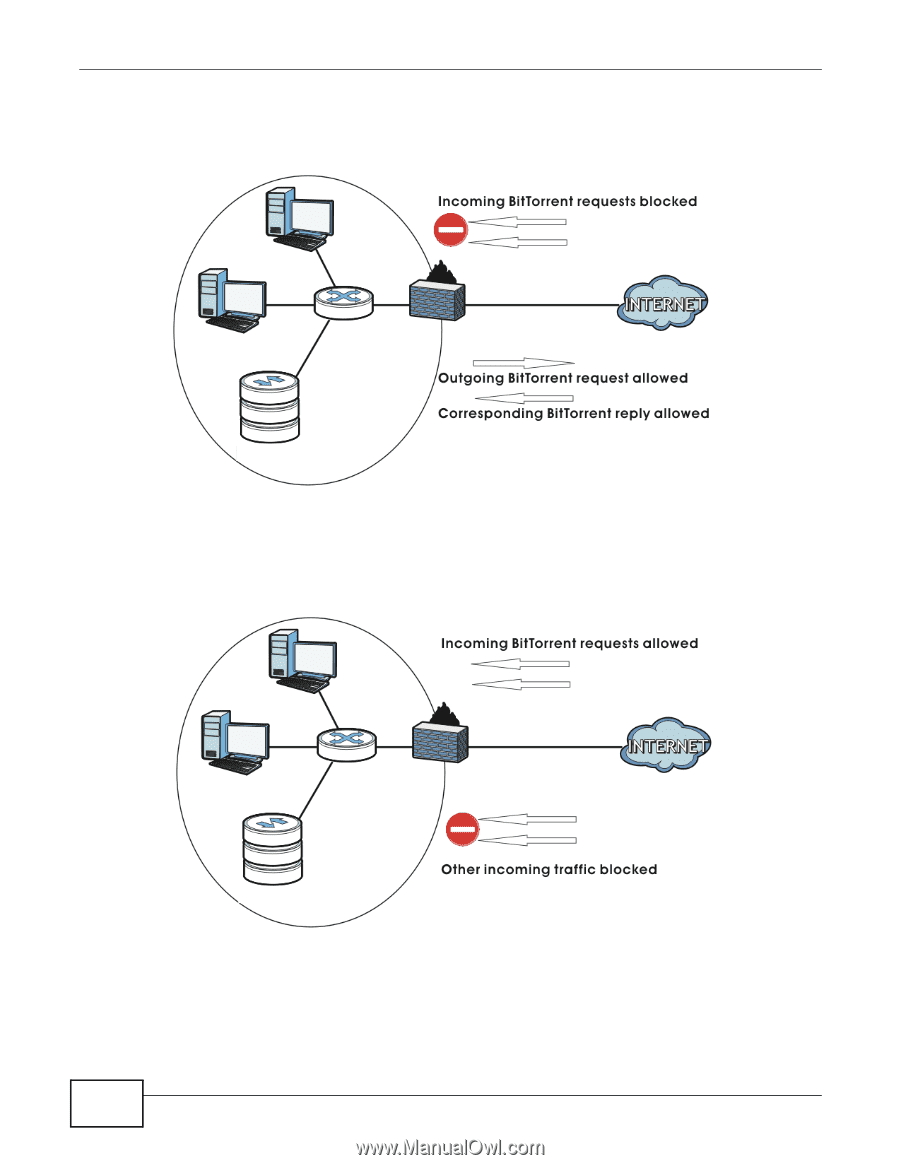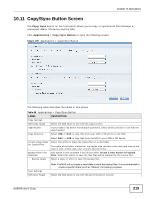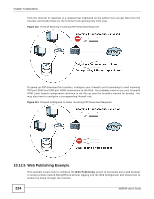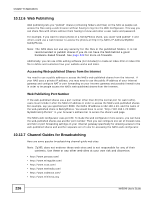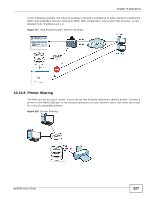ZyXEL NAS540 User Guide - Page 224
Web Publishing Example
 |
View all ZyXEL NAS540 manuals
Add to My Manuals
Save this manual to your list of manuals |
Page 224 highlights
Chapter 10 Applications from the Internet in response to a request that originated on the LAN (it lets you get files from the Internet and blocks those on the Internet from getting files from you). Figure 113 Firewall Blocking Incoming P2P Download Requests To speed up P2P download file transfers, configure your firewall's port forwarding to send incoming TCP port 9090 and UDP port 9089 connections to the NAS. You probably need to use your firewall's HTML (web-based) configuration interface to set this up (see the firewall's manual for details). You may also have to configure a corresponding firewall rule. Figure 114 Firewall Configured to Allow Incoming P2P Download Requests 10.12.5 Web Publishing Example This example covers how to configure the Web Publishing screen to let people use a web browser to access a share named FamilyPhotos without logging into the Web Configurator and shows how to access the share through the Internet. 224 NAS540 User's Guide