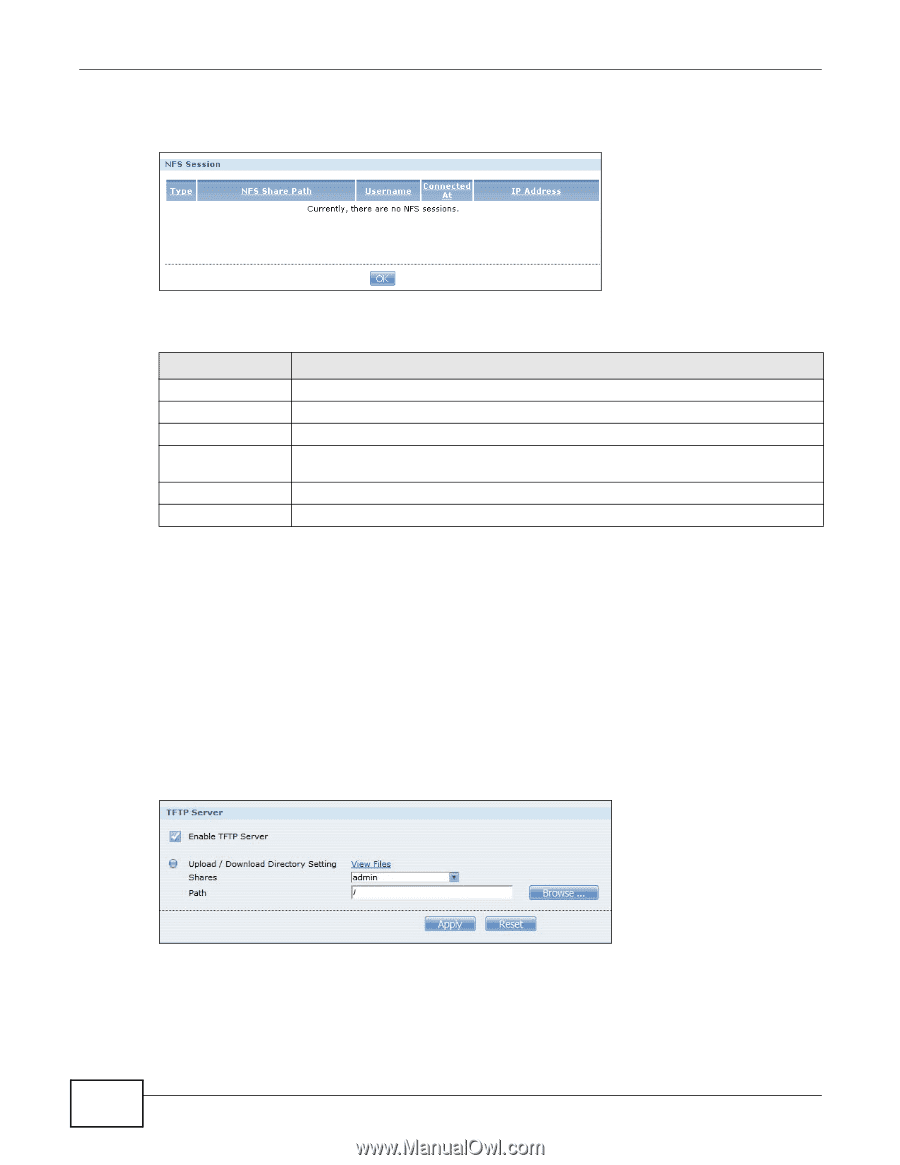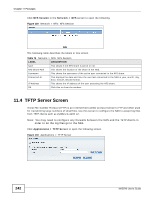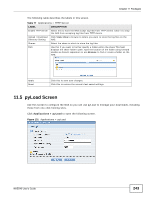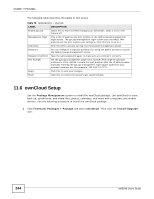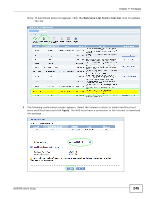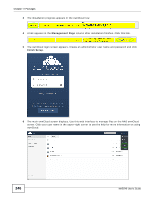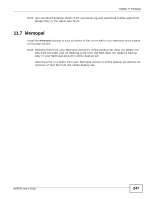ZyXEL NAS540 User Guide - Page 242
TFTP Server Screen
 |
View all ZyXEL NAS540 manuals
Add to My Manuals
Save this manual to your list of manuals |
Page 242 highlights
Chapter 11 Packages Click NFS Session in the Network > NFS screen to open the following. Figure 129 Network > NFS: NFS Session The following table describes the labels in this screen. Table 76 Network > NFS: NFS Session LABEL DESCRIPTION Type This shows if the NFS share is active or not. NFS Share Path This shows the location of the share in the NAS. Username This shows the username of the active user connected to the NFS share. Connected At This displays the date and time the user last connected to the NAS in year, month, day, hour, minute, second format. IP Address This shows the IP address of the user accessing the NFS share. OK Click this to close the window. 11.4 TFTP Server Screen Trivial File Transfer Protocol (TFTP) is an Internet file transfer protocol similar to FTP and often used for transmitting large numbers of small files. Use this screen to configure the NAS to accept log files from TFTP clients such as ZyXEL's G-4100 v2. Note: You may need to configure any firewalls between the NAS and the TFTP clients in order to let the log files go to the NAS. Click Applications > TFTP Server to open the following screen. Figure 130 Applications > TFTP Server 242 NAS540 User's Guide