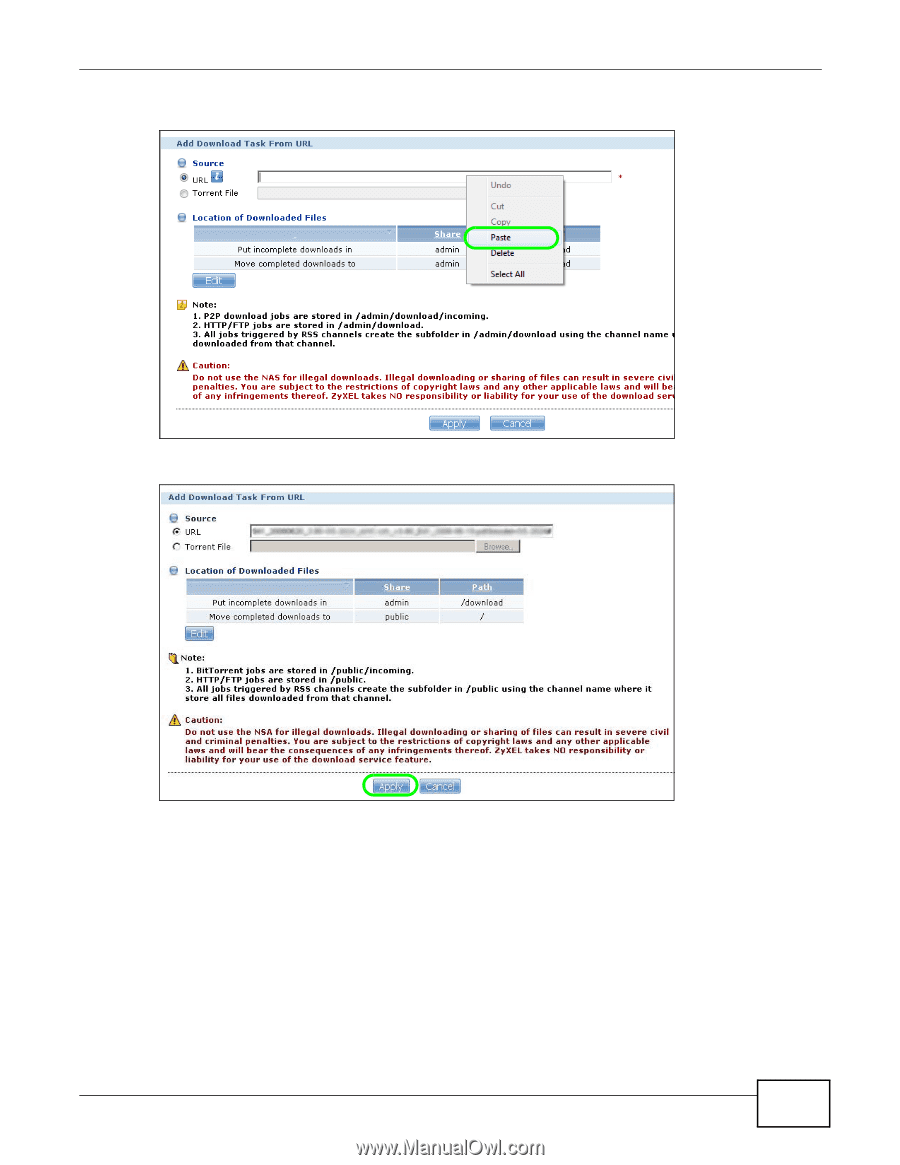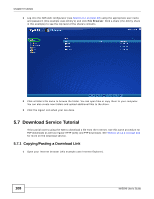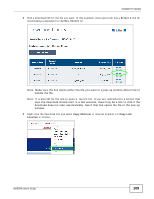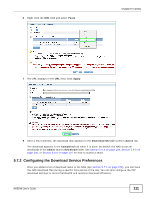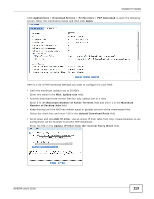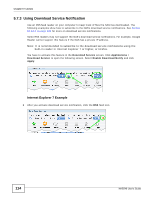ZyXEL NAS540 User Guide - Page 111
Configuring the Download Service Preferences
 |
View all ZyXEL NAS540 manuals
Add to My Manuals
Save this manual to your list of manuals |
Page 111 highlights
6 Right-click the URL field and select Paste. Chapter 5 Tutorials 7 The URL displays in the URL field. Click Apply. 8 After a few moments, the download task appears in the Download Service screen's Active tab. The download appears in the Completed tab when it is done. By default the NAS stores all downloads in the admin share's download folder. See Section 5.6.4 on page 104, Section 5.6.5 on page 106, or Section 5.6.6 on page 107 for how to access a share. 5.7.2 Configuring the Download Service Preferences Once you added a list of download tasks to the NAS (see Section 5.7.1 on page 108), you can have the NAS download files during a specific time period of the day. You can also configure the P2P download settings to control bandwidth and optimize download efficiency. NAS540 User's Guide 111