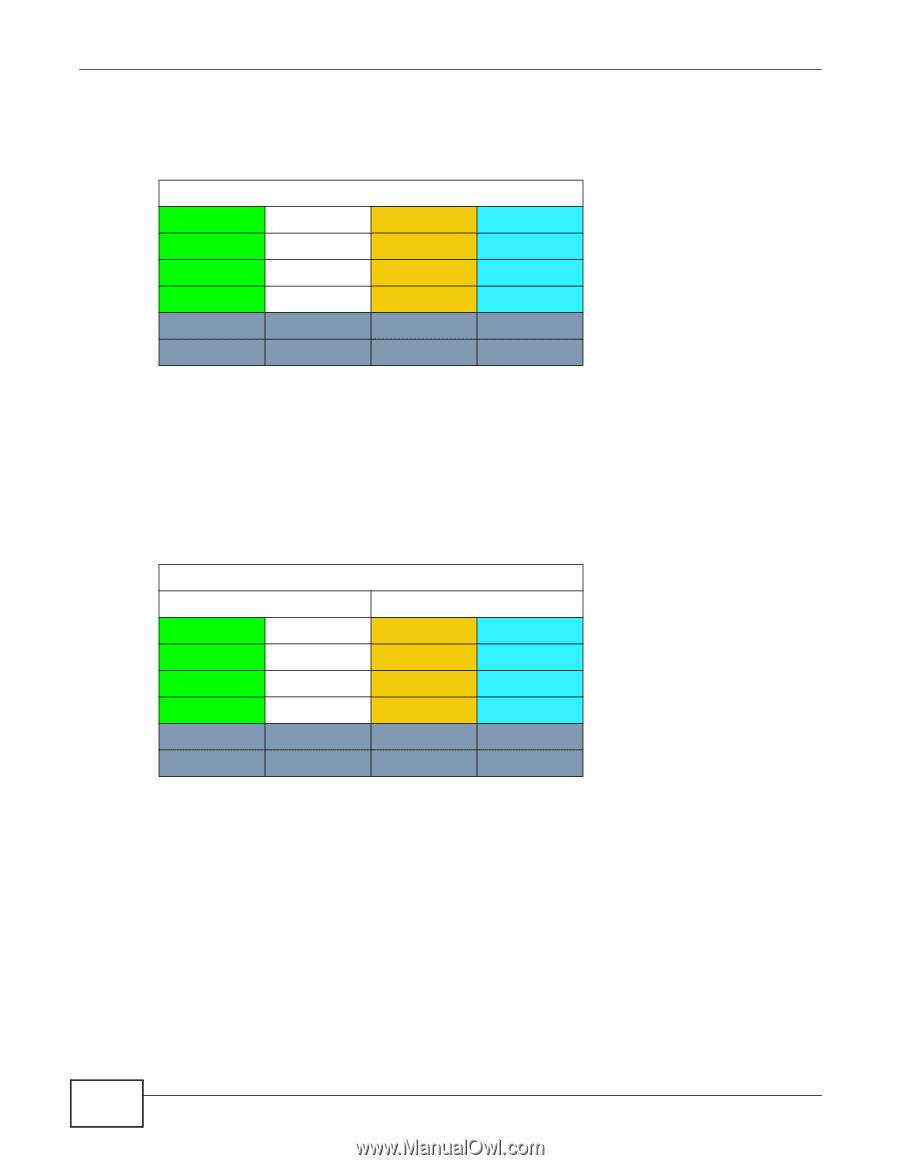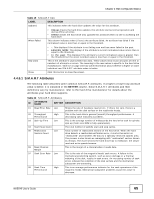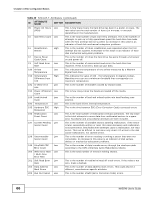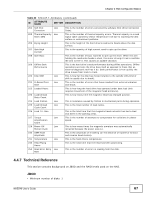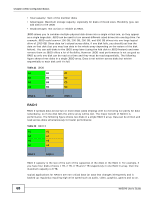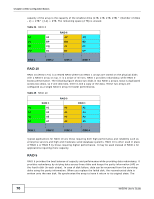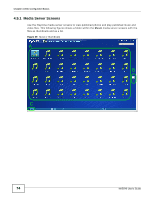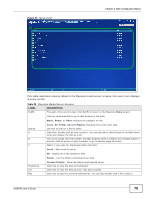ZyXEL NAS540 User Guide - Page 70
Raid 10, Raid 5
 |
View all ZyXEL NAS540 manuals
Add to My Manuals
Save this manual to your list of manuals |
Page 70 highlights
Chapter 4 Web Configurator Basics capacity of the array is the capacity of the smallest drive (1TB, 1TB, 2TB, 2TB) * (Number of disks - 2) = 1TB * (4-2) = 2TB. The remaining space (2 TB) is unused. Table 24 RAID 6 RAID 6 A1 A2 AP AQ B1 BP BQ B2 CP CQ C1 C2 DQ D1 D2 DP DISK 1 DISK 2 DISK 3 DISK 4 RAID 10 RAID 10 (RAID 1+0) is a nested RAID where two RAID 1 arrays are stored on the physical disks with a RAID 0 array on top. It is a stripe of mirrors. RAID 1 provides redundancy while RAID 0 boosts performance. The following figure shows two disks in two RAID 1 arrays. Data is duplicated across two disks, so if one disk fails, there is still a copy of the data. These two arrays are configured as a single RAID 0 array for faster performance. Table 25 RAID 10 RAID 0 RAID 1 RAID 1 A1 A1 A2 A2 A3 A3 A4 A4 A5 A5 A6 A6 A7 A7 A8 A8 DISK 1 DISK 2 DISK 3 DISK 4 Typical applications for RAID 10 are those requiring both high performance and reliability such as enterprise servers and high-end moderate-sized database systems. RAID 10 is often used in place of RAID 1 or RAID 5 by those requiring higher performance. It may be used instead of RAID 1 for applications requiring more capacity. RAID 5 RAID 5 provides the best balance of capacity and performance while providing data redundancy. It provides redundancy by striping data across three disks and keeps the parity information (AP) on the fourth disk (in each stripe). In case of disk failure, data can be recovered from the surviving disks using the parity information. When you replace the failed disk, the reconstructed data is written onto the new disk. Re-synchronize the array to have it return to its original state. The 70 NAS540 User's Guide