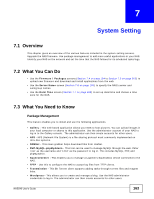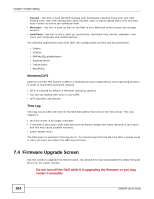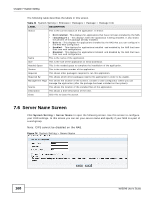ZyXEL NAS540 User Guide - Page 164
Firmware Upgrade Screen - linux
 |
View all ZyXEL NAS540 manuals
Add to My Manuals
Save this manual to your list of manuals |
Page 164 highlights
Chapter 7 System Setting • pyLoad - Use this to have the NAS manage your downloads including those from one-click hosting sites. One-click hosting sites allow Internet users to easily upload files to the one-click host's server so others can download them. • Memopal - Use this to back up files on the NAS to your Memopal online backup and storage account. • ownCloud - Use this to store, back up, synchronize, and share files, photos, calendars, and more with computers and mobile devices. The following applications come with their own configuration screens and documentation: • Gallery • NZBGet • PHP-MySQL-phpMyAdmin • SqueezeCenter • Transmission • WordPress Windows/CIFS Common Internet File System (CIFS) is a standard protocol supported by most operating systems in order to share files across the network. • CIFS is included by default in Windows operating systems. • You can use Samba with Linux to use CIFS. • CIFS transfers use security. Time Lag Time lag occurs when the time on the NAS falls behind the time on the time server. This may happen if: • the time server is no longer reachable • if the NAS is shut down often (the NAS internal battery keeps time when the NAS is shut down and this may cause possible variance) • power surges occur. The NAS gives no warning if time lag occurs. You should resynchronize the time after a power surge or after you have shut down the NAS several times. 7.4 Firmware Upgrade Screen Use this screen to upgrade the NAS firmware. You should first have downloaded the latest firmware files from the ZyXEL website. Do not turn off the NAS while it is upgrading the firmware or you may render it unusable. 164 NAS540 User's Guide