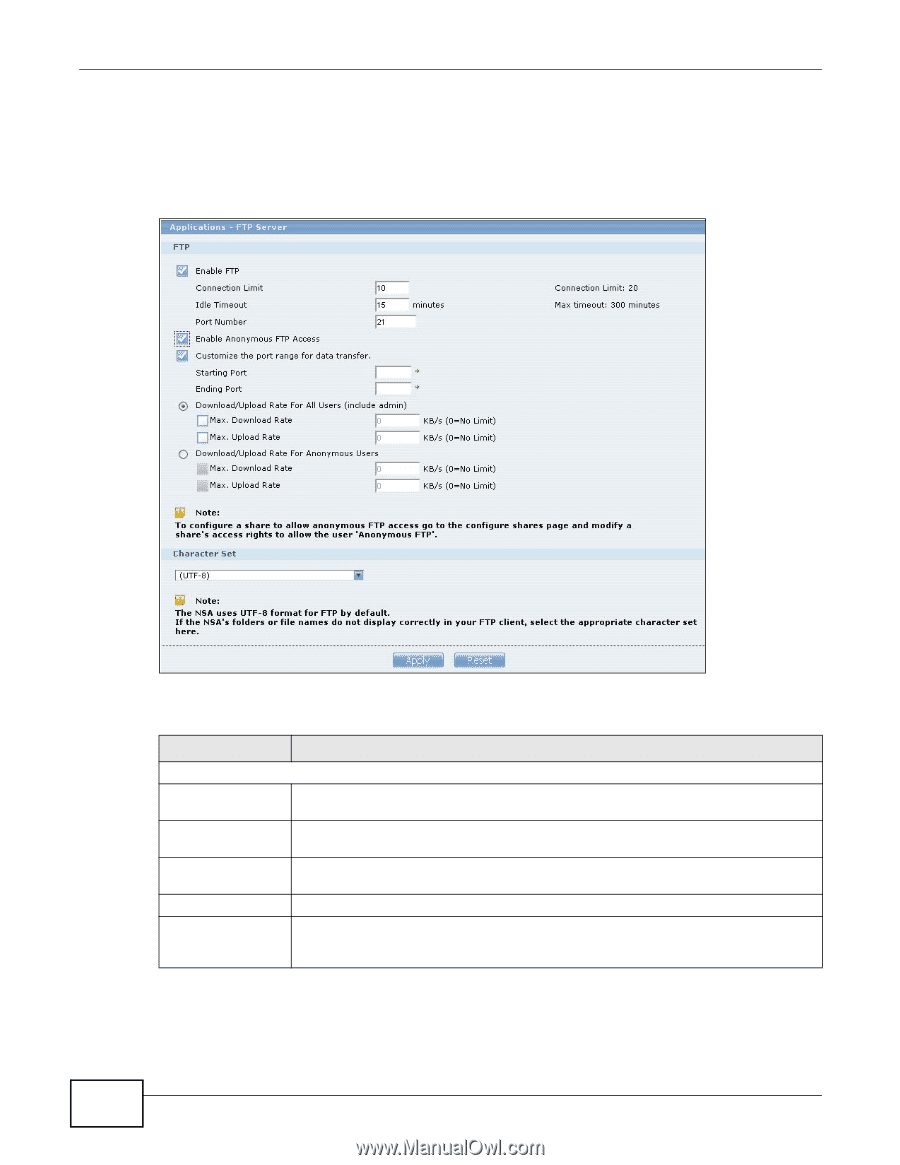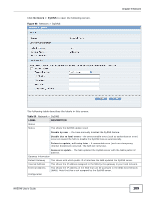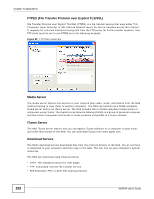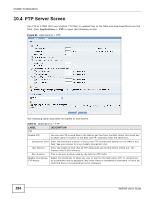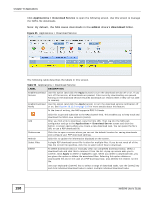ZyXEL NAS540 User Guide - Page 194
FTP Server Screen
 |
View all ZyXEL NAS540 manuals
Add to My Manuals
Save this manual to your list of manuals |
Page 194 highlights
Chapter 10 Applications 10.4 FTP Server Screen Use FTP or FTPES (FTP over Explicit TTL/SSL) to upload files to the NAS and download files from the NAS. Click Applications > FTP to open the following screen. Figure 90 Applications > FTP The following table describes the labels in this screen. Table 51 Applications > FTP LABEL DESCRIPTION FTP Enable FTP You can use FTP to send files to the NAS or get files from the NAS. Select this check box to allow users to connect to the NAS via FTP; otherwise clear the check box. Connection Limit Enter the maximum number of concurrent FTP connections allowed on the NAS in this field. See your screen for your model's connection limit. Idle Timeout Enter the length of time that an FTP connection can be idle before timing out. The timeout limit is 300 minutes. Port Number This is the port number used by the NAS for FTP traffic. Enable Anonymous FTP Access Select this check box to allow any user to log into the NAS using 'FTP' or 'anonymous' as a username and no password. Any other name is considered a username, so must be valid and have a corresponding correct password. 194 NAS540 User's Guide