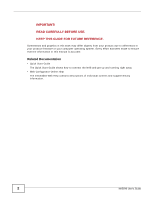Table of Contents
NAS540 User’s Guide
7
5.8 Broadcatching Tutorial
....................................................................................................................
117
5.9 Printer Server Tutorial
.....................................................................................................................
121
5.10 Copy and Flickr Auto Upload Tutorial
...........................................................................................
123
5.11 FTP Uploadr Tutorial
.....................................................................................................................
124
5.12 Web Configurator’s Security Sessions
..........................................................................................
127
5.12.1 Customizing the NAS’s Certificate
.......................................................................................
128
5.12.2 Downloading and Installing Customized Certificate
.............................................................
129
5.12.3 Turn on the NAS’s Web Security
.........................................................................................
133
5.13 Using FTPES to Connect to the NAS
............................................................................................
139
5.14 Using a Mac to Access the NAS
...................................................................................................
141
5.14.1 Finder
..................................................................................................................................
141
5.14.2 Go Menu
..............................................................................................................................
143
5.15 How to Use the BackupPlanner
....................................................................................................
143
5.15.1 Creating an Archive Backup
................................................................................................
144
5.15.2 Creating a Synchronization Backup
....................................................................................
147
5.15.3 Restoring Archived Files by Backup Job
.............................................................................
150
5.15.4 Restoring by Backup Files
...................................................................................................
153
Part II: Technical Reference
..........................................................................
157
Chapter
6
Status Screen
....................................................................................................................................
159
6.1 Overview
.........................................................................................................................................
159
6.2 Status Screen
..................................................................................................................................
159
Chapter
7
System Setting
..................................................................................................................................
163
7.1 Overview
.........................................................................................................................................
163
7.2 What You Can Do
...........................................................................................................................
163
7.3 What You Need to Know
.................................................................................................................
163
7.4 Firmware Upgrade Screen
..............................................................................................................
164
7.5 Package Management Screen
.......................................................................................................
165
7.5.1 Displaying the Package Information
.....................................................................................
167
7.6 Server Name Screen
......................................................................................................................
168
7.7 Date/Time Screen
...........................................................................................................................
169
Chapter
8
External Volume
................................................................................................................................
173
8.1 Overview
.........................................................................................................................................
173
8.1.1 What You Need to Know About External Storage
..................................................................
173
8.2 External Volume Screen
..................................................................................................................
173