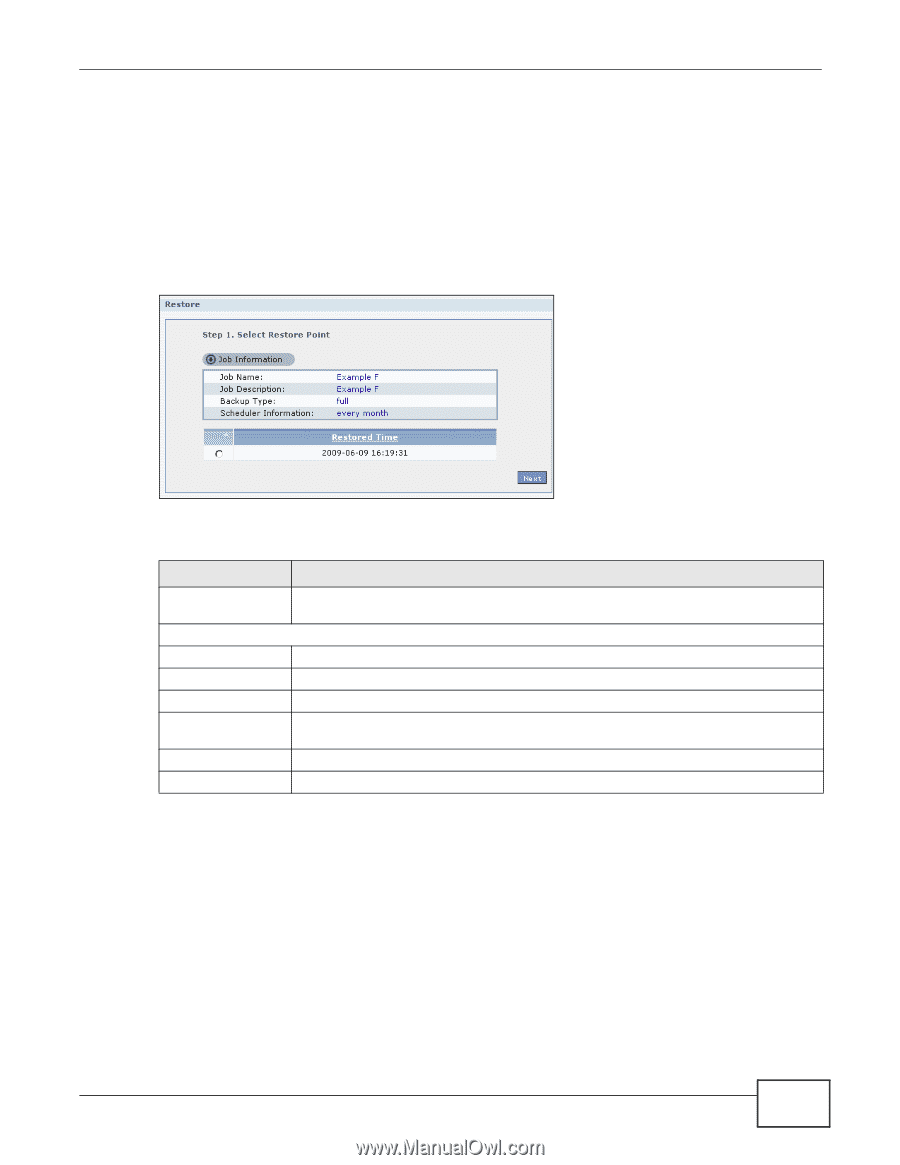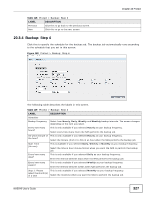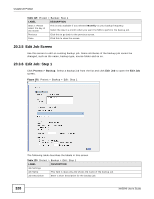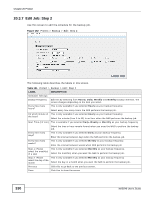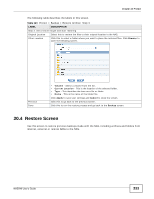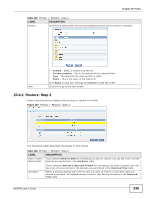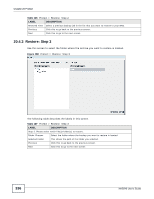ZyXEL NAS540 User Guide - Page 331
Restore Archive Screen, Restore Archive: Step 1
 |
View all ZyXEL NAS540 manuals
Add to My Manuals
Save this manual to your list of manuals |
Page 331 highlights
Chapter 20 Protect 20.3.8 Restore Archive Screen Use this screen to restore previous backups made with the NAS. 20.3.9 Restore Archive: Step 1 Click Protect > Backup screen (Section 20.3 on page 319). You can restore a previous backup job by selecting a backup job from the list and clicking Restore Archive. Figure 183 Protect > Backup > Restore Archive: Step 1 The following table describes the labels in this screen. Table 122 Protect > Backup > Restore Archive: Step 1 LABEL DESCRIPTION Step 1. Select Restore Source Select a previous archive backup that you want to restore to the NAS. Job Information Job Name This is the name to identify the backup job. Job Description This is a short description (up to 100 keyboard characters) for the backup job. Backup Type This is the type of backup implemented for the backup job. Scheduler Information This field displays the backup's frequency. Restored Time Select a previous backup in the list that you want to restore to your NAS. Next Click this to go to the next screen. NAS540 User's Guide 331