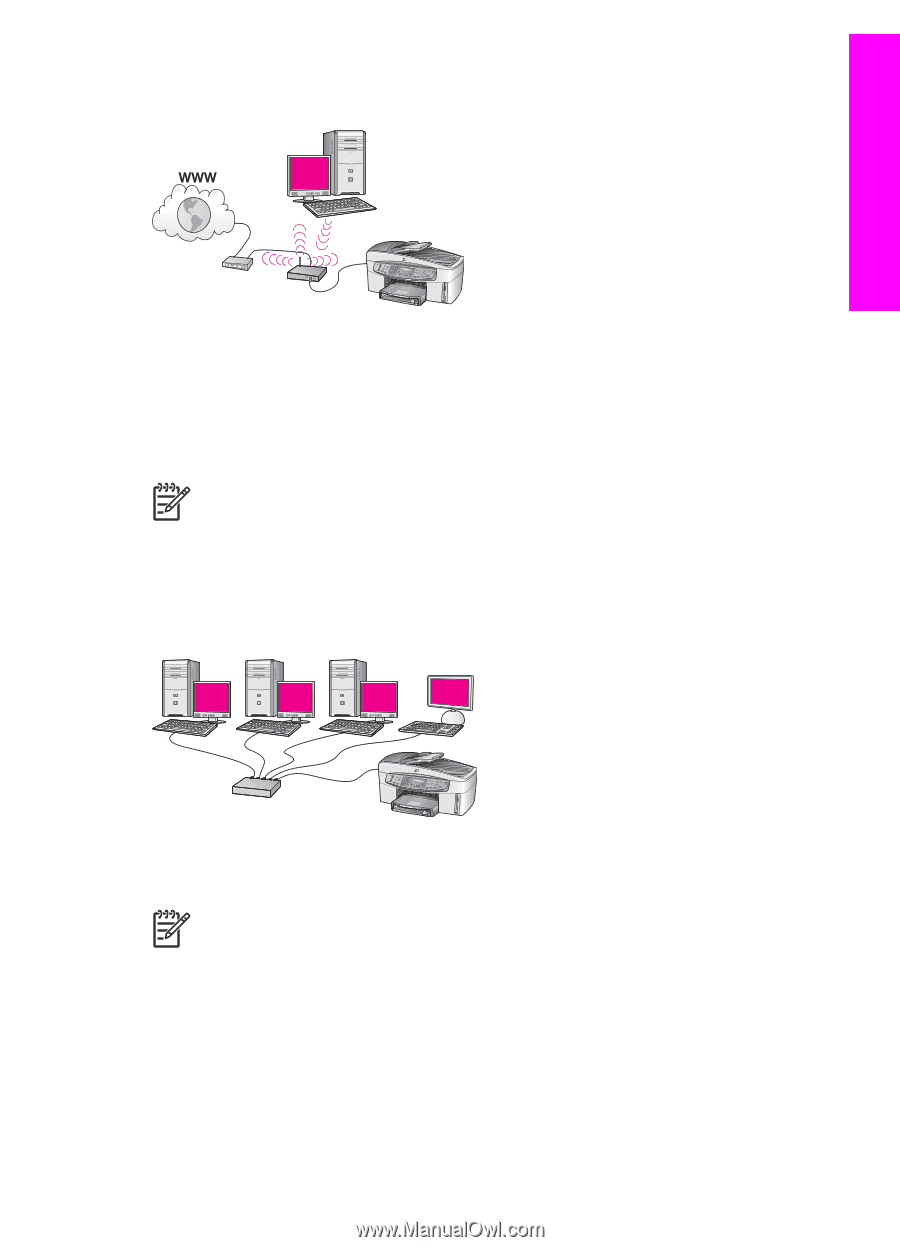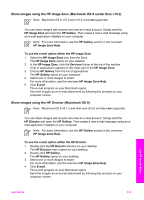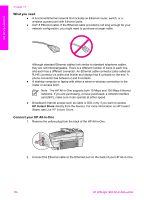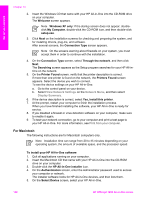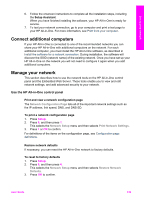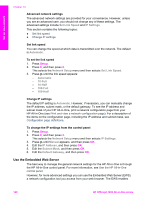HP Officejet 7200 User Guide - Page 138
Ethernet connection to a wireless network, Connect to an Ethernet network
 |
View all HP Officejet 7200 manuals
Add to My Manuals
Save this manual to your list of manuals |
Page 138 highlights
Ethernet connection to a wireless network Set up your network Your access point connects a wired device to a wireless network. In this model, your computer is configured for wireless networking using a wireless network adapter, and transfers and receives data through the access point. Your HP All-in-One is configured for wired networking and is connected with an Ethernet cable to the access point. A DSL or cable modem can provide Internet access. For connection instructions, see Connect to an Ethernet network. Note In this configuration, we recommend that you route the Internet connection directly through the access point using an Ethernet cable. Connect to an Ethernet network Use this chapter to connect your HP All-in-One to a router, switch, or access point using an Ethernet cable. For ideas on how to set up a wired network, see Choose a recommended Ethernet network. Note For definitions of terms not defined here, see the Network glossary. To connect your HP All-in-One to your computer, first see the next section for the things you will need. When you are finished connecting your HP All-in-One, you will need to install the software as described in Install the software for a network connection. User Guide 135