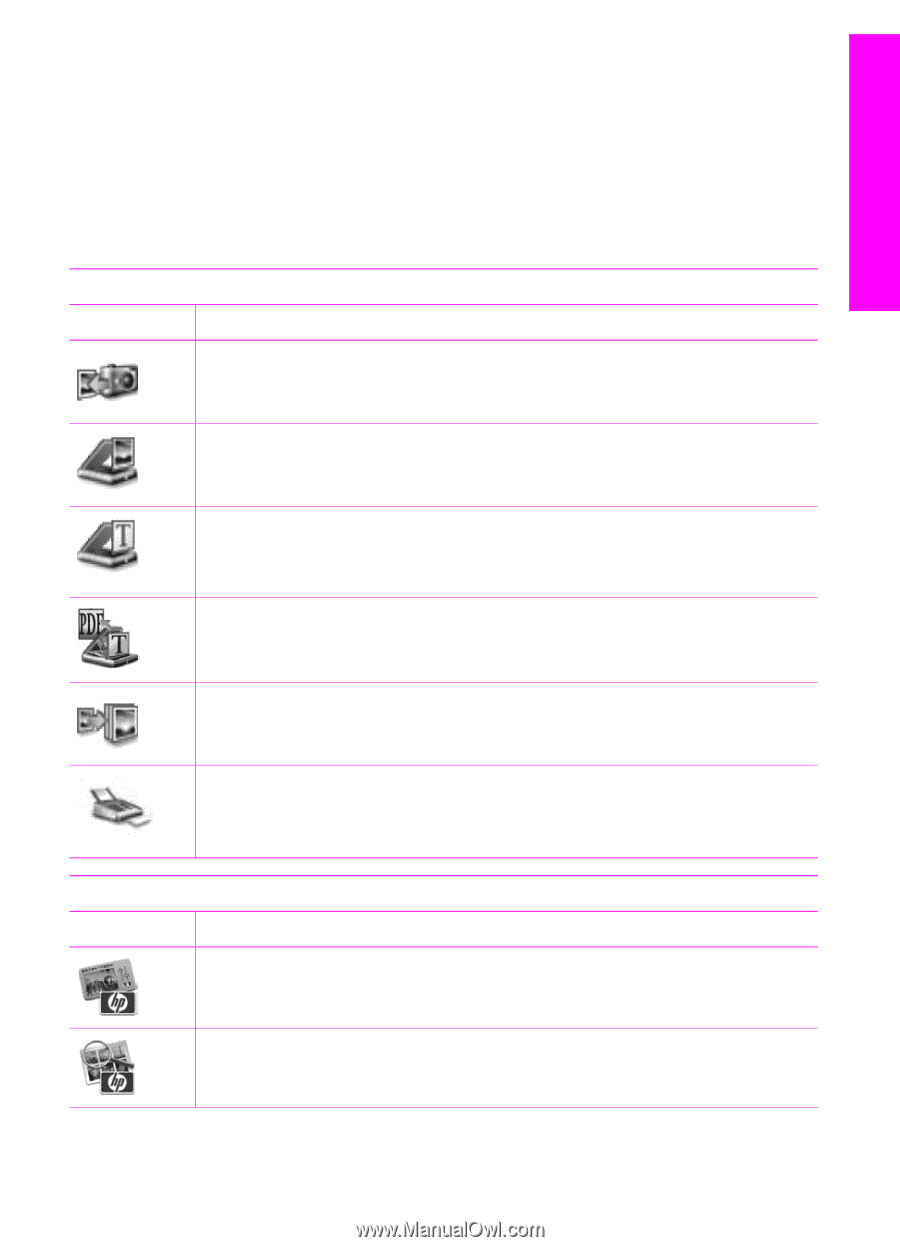HP Officejet 7200 User Guide - Page 20
HP Image Zone, Unload Images, Scan Picture, HP Gallery, Scan to OCR, Make Copies, Send Fax - series for windows 7
 |
View all HP Officejet 7200 manuals
Add to My Manuals
Save this manual to your list of manuals |
Page 20 highlights
HP All-in-One overview The HP Image Zone window appears. The HP Image Zone window displays only the HP Image Zone features that are appropriate for the selected device. The HP Image Zone window is customized to display features and functions associated with the device that is selected. If the selected device is not equipped with a particular feature or function, then that feature or function does not appear in the HP Image Zone window. Icons for some of the features supported by the HP Officejet 7200 All-in-One series are shown in the following table. Products Icon Feature and Purpose Unload Images: Use this feature to transfer images from a memory card to your computer. Scan Picture: Use this feature to scan an image and display it in the HP Gallery. Scan to OCR: Use this feature to scan text and display it in the selected destination text editing software program. Note Availability of this feature varies by country/region. Scan to PDF: Use this feature to scan and archive documents in PDF format. Note Availability of this feature varies by country/region. Make Copies: Use this feature to make a copy in black and white or color. Send Fax: Use this feature to send a fax in black and white or color. Services Icon Feature and Purpose HP Image Edit: Use this feature to edit images. (10.2 and later) HP Gallery: Use this feature to view images. (10.2 and later) Use this feature to view and edit images. (10.1.5 only) User Guide 17