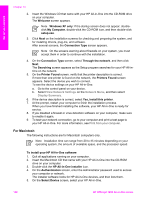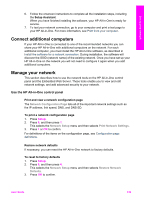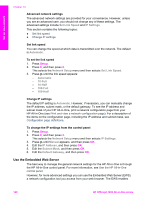HP Officejet 7200 User Guide - Page 146
Parameter, Description, AutoIP, Manual, Not Specified, IP Address
 |
View all HP Officejet 7200 manuals
Add to My Manuals
Save this manual to your list of manuals |
Page 146 highlights
Set up your network (continued) Parameter Default Gateway Configuration Source DNS Server mDNS Description which of the HP All-in-One IP address bits identify the network and subnet, and which bits identify the device itself. Note It is recommended that the HP All-in-One and the computers that use it all reside on the same subnet. A node on a network that serves as an entrance to another network. A node in this instance can be a computer or some other device. Note The address of the default gateway is assigned by the install software. The protocol used to assign the IP address to the HP All-in-One: ● AutoIP: the installation software automatically determines the configuration parameters. ● DHCP: the configuration parameters are supplied by a dynamic host configuration protocol (DHCP) server on the network. On small networks, this could be a router. ● Manual: the configuration parameters are set manually, such as a static IP address. ● Not Specified: the mode used when the HP All-in-One is initializing. The IP address of the domain name service (DNS) for the network. When you use the web or send an e-mail message, you use a domain name to do it. For example, the URL http://www.hp.com contains the domain name hp.com. The DNS on the Internet translates the domain name into an IP address. Devices use the IP addresses to refer to one another. ● IP Address: the IP address of the domain name server. ● Not Specified: the IP address is not specified, or the device is initializing. Note Check to see if a DNS IP address appears on the network configuration page. If no address is shown, obtain the DNS IP address from your Internet service provider (ISP). Rendezvous is used with local and ad hoc networks that don't use central DNS servers. To perform name services, Rendezvous uses a DNS alternative called mDNS. With mDNS, your computer can find and use any HP All-in-One connected to your local area network. It can also work with any other Ethernet-enabled device that appears on the network. User Guide 143