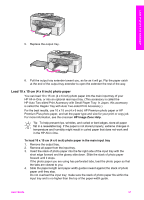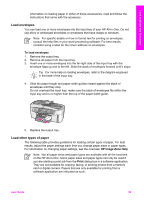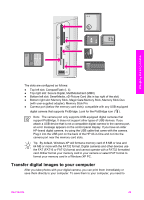HP Officejet 7200 User Guide - Page 45
Use a memory card or PictBridge camera, The memory card slots and camera port
 |
View all HP Officejet 7200 manuals
Add to My Manuals
Save this manual to your list of manuals |
Page 45 highlights
Memory Card and PictBridge 6 Use a memory card or PictBridge camera The HP All-in-One can read the memory cards used in most digital cameras so you can print, store, and manage your photos. You can insert the memory card into the HP All-in-One, or connect your camera directly, letting the HP All-in-One read the contents of the memory card while it is still in the camera. This chapter contains information on using memory cards or a PictBridge camera with your HP All-in-One. Read this section for information on transferring photos to your computer, setting photo print options, printing photos, and editing photos. The memory card slots and camera port If your digital camera uses a memory card to store photos, you can insert the memory card in your HP All-in-One to print or save your photos. You can print a proof sheet, which might be several pages long and shows thumbnail views of photos stored on the memory card, and print photos from the memory card, even if your HP All-in-One is not connected to a computer. You can also connect a digital camera that supports PictBridge to the HP All-in-One through the camera port and print directly from the camera. Your HP All-in-One can read the following memory cards: CompactFlash (I, II), Memory Sticks, MultiMediaCard (MMC), Secure Digital, SmartMedia, and xD-Picture Card. Your HP All-in-One features four slots for memory cards, shown in the following illustration with the memory cards that correspond to each slot. Note You can only use one memory card in your HP All-in-One at a time. 42 HP Officejet 7200 All-in-One series