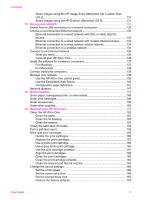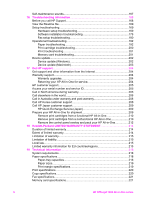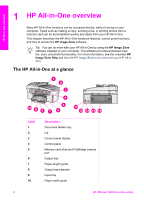Cancel a scheduled fax
...............................................................................
108
Send a fax from memory
.............................................................................
108
Send a fax using monitor dialing
..................................................................
108
Receive a fax
......................................................................................................
109
Set the number of rings before answering
...................................................
109
Set up the HP All-in-One to print single- or two-sided faxes
........................
109
Receive a fax manually
...............................................................................
110
Poll to receive a fax
.....................................................................................
111
Set the date and time
.........................................................................................
111
Set the fax header
..............................................................................................
112
Enter text and symbols
.......................................................................................
112
Enter text using the keypad on the control panel
.........................................
113
Print reports
........................................................................................................
113
Print fax error reports
...................................................................................
113
Print other reports
........................................................................................
114
Set up speed dialing
...........................................................................................
114
Create speed-dial entries
............................................................................
114
Create group speed-dial entries
..................................................................
115
Update speed-dial entries
............................................................................
115
Delete speed-dial entries
.............................................................................
116
Change the fax resolution and lighter/darker settings
.........................................
116
Change the fax resolution
............................................................................
116
Change the lighter/darker setting
.................................................................
117
Set new default settings
..............................................................................
117
Set fax options
....................................................................................................
117
Set the paper size for received faxes
..........................................................
118
Set tone or pulse dialing
..............................................................................
118
Adjust the volume
........................................................................................
118
Forward faxes to another number
................................................................
119
Cancel fax forwarding
..................................................................................
119
Change the answer ring pattern (distinctive ringing)
....................................
119
Redial a busy or unanswered number automatically
...................................
120
Set automatic reduction for incoming faxes
.................................................
120
Set backup fax reception
.............................................................................
120
Use error correction mode
...........................................................................
121
Set the fax speed
.........................................................................................
121
Reprint or delete the faxes in memory
................................................................
122
Fax over the Internet
..........................................................................................
123
Stop faxing
..........................................................................................................
123
12
Use HP Instant Share
.......................................................................................
124
Overview
.............................................................................................................
124
Get started
..........................................................................................................
125
Send images using your HP All-in-One
..............................................................
125
Send photos from a memory card
...............................................................
125
Send a scanned image
................................................................................
127
Send images using your computer
.....................................................................
128
Send images using the HP Image Zone software (Windows)
......................
129
Send images using the HP Instant Share client application software
(Macintosh OS X v10.2 and later)
................................................................
130
4
HP Officejet 7200 All-in-One series