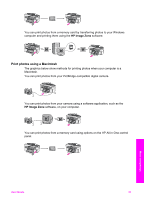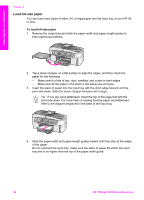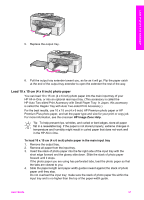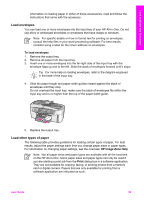HP Officejet 7200 User Guide - Page 37
Load an original on the glass, Choose papers for printing and copying, Recommended papers - reviews
 |
View all HP Officejet 7200 manuals
Add to My Manuals
Save this manual to your list of manuals |
Page 37 highlights
Load originals and load paper Chapter 5 Load an original on the glass You can copy, scan, or fax up to letter- or A4-size single-page originals by loading them on the glass, as described here. If your original contains multiple full-size pages, load it in the automatic document feeder. For more information, see Load an original in the automatic document feeder. You should also follow these instructions when loading a proof sheet on the glass for photo printing. If your proof sheet contains multiple pages, load each page on the glass one at a time. Do not load a proof sheet in the automatic document feeder. Note Many of the special features will not work correctly if the glass and lid backing are not clean. For more information, see Clean the HP All-in-One. To load an original on the glass 1. Remove all originals from the document feeder tray, then lift the lid on the HP All- in-One. 2. Place your original face down on the right front corner of the glass. If you are loading a proof sheet, make sure the top of the proof sheet is lined up against the right edge of the glass. Tip For more help on loading an original, refer to the guides along the front and right edges of the glass. 3. Close the lid. Choose papers for printing and copying You can use many types and sizes of paper in your HP All-in-One. Review the following recommendations to get the best printing and copying quality. Whenever you change paper types or sizes, remember to change those settings. Recommended papers If you want the best print quality, HP recommends using HP papers that are specifically designed for the type of project you are printing. If you are printing photos, 34 HP Officejet 7200 All-in-One series