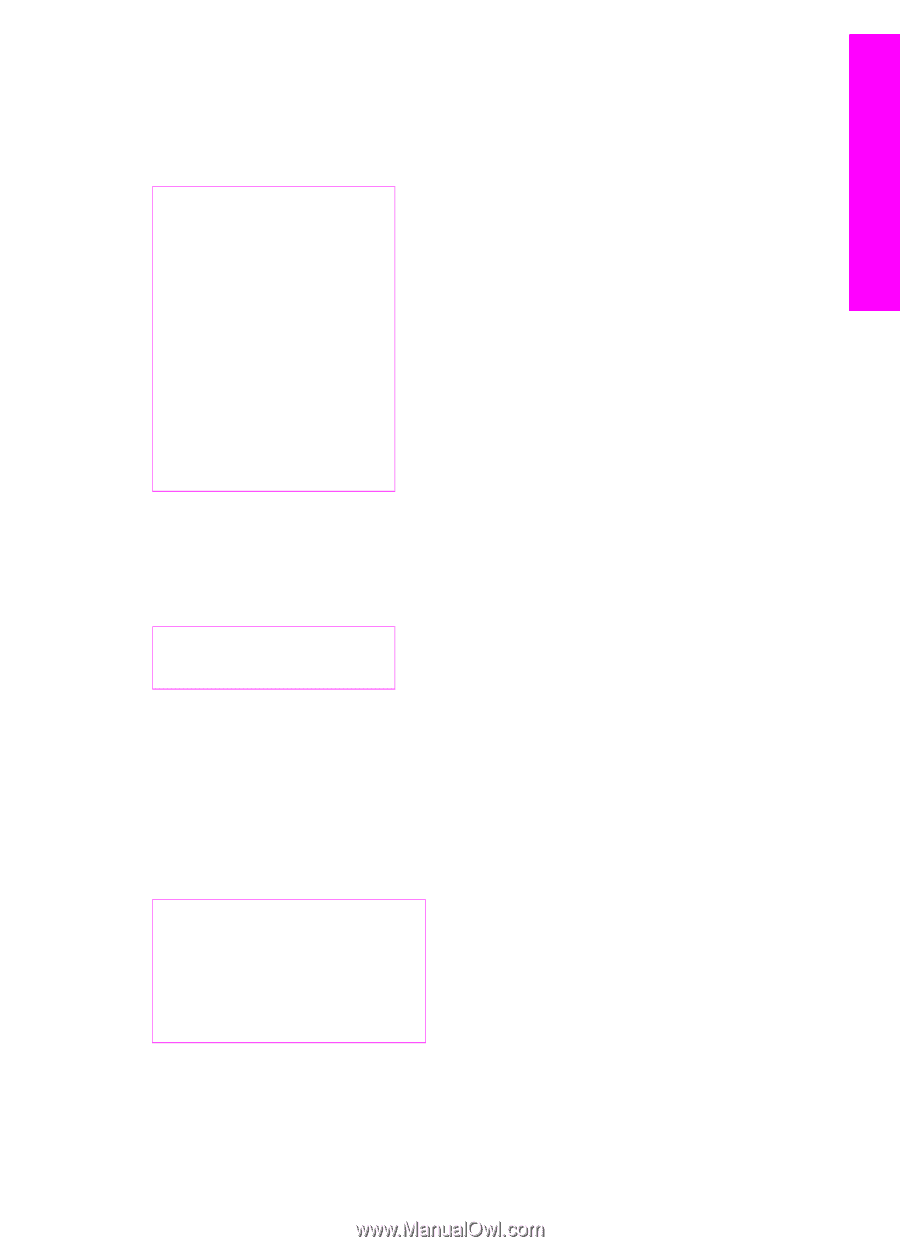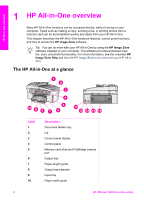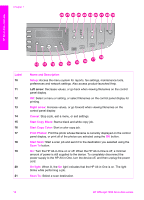HP Officejet 7200 User Guide - Page 16
Photo menu, Proof Sheet menu, Scan To menu, Scan - windows 7
 |
View all HP Officejet 7200 manuals
Add to My Manuals
Save this manual to your list of manuals |
Page 16 highlights
HP All-in-One overview Photo menu When the HP All-in-One is connected to one or more computers on a network or when a two-sided printing accessory is attached, the Photo menu shows additional options. The following menu includes all available options. Photo Transfer Select Photos Number of Copies Image Size Tray Select Photo Paper Size Photo Paper Type Layout Style Smart Focus Digital Flash Set New Defaults Proof Sheet menu The Proof Sheet menu allows you to print a proof sheet of the photos on your memory card. You can fill in the bubbles for the photos that you want to print, then scan the proof sheet to print those selected photos. Print Proof Sheet Scan Proof Sheet Scan To menu The Scan To menu lists scan destinations, including applications, installed on your computer. The Scan To menu on a network-connected printer will list the other computers and HP All-in-One devices on your network. Therefore, your Scan To menu might list scan destinations different than the ones shown here. USB-connected Windows HP Image Zone Microsoft PowerPoint Adobe Photoshop Microsoft Word Memory Card USB-connected Macintosh User Guide 13