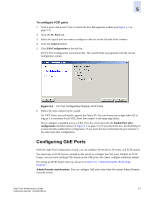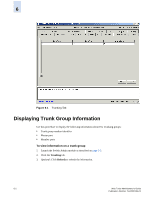HP StorageWorks 2/16V Brocade Web Tools Administrator's Guide (53-0000194-01, - Page 103
Enabling and Disabling NPIV Ports
 |
View all HP StorageWorks 2/16V manuals
Add to My Manuals
Save this manual to your list of manuals |
Page 103 highlights
5 Enabling and Disabling NPIV Ports N-Port ID Virtualization (NPIV) enables a single Fibre Channel protocol port to appear as multiple, distinct ports, providing separate port identification within the fabric for each operating system image behind the port (as if each operating system image has its own unique physical port). NPIV assigns a different virtual port ID to each Fibre Channel protocol device. NPIV enables you to allocate virtual addresses without impacting your existing hardware implementation. The virtual port has the same properties as an N_Port, and is therefore capable of registering with all services of the fabric. The NPIV license must be installed on a switch before NPIV functionality can be enabled on any port. Note NPIV enable/disable is not supported on EX_Ports. To configure NPIV ports, see the Fabric OS Administrators Guide. Web Tools allows you only to enable or disable the NPIV functionality on a port. To enable NPIV ports 1. Click a port in the Switch View to launch the Port Management module (see Figure 5-1 on page 5-2). 2. Click the FC Ports tab. 3. Select the logical port you want to enable in the tree on the left side of the window. 4. Click Enable NPIV. This option is grayed out if NPIV is already enabled on the port To disable NPIV ports 1. Click a port in the Switch View to launch the Port Management module (see Figure 5-1 on page 5-2). 2. Click the FC Ports tab. 3. Select the logical port you want to disable in the tree on the left side of the window. 4. Click Disable NPIV. This option is grayed out if NPIV is already disabled on the port. Web Tools Administrator's Guide Publication Number: 53-0000194-01 5-11