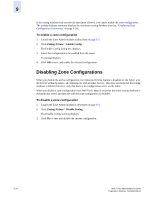HP StorageWorks 2/16V Brocade Web Tools Administrator's Guide (53-0000194-01, - Page 167
Displaying Enabled Zone Configurations
 |
View all HP StorageWorks 2/16V manuals
Add to My Manuals
Save this manual to your list of manuals |
Page 167 highlights
9 Displaying Enabled Zone Configurations The enabled zone configuration screen displays the actual content of the single zone configuration that is currently enabled on the fabric, whether it matches the configuration that was enabled when the current zone admin session was launched or last refreshed (see Figure 9-4 on page 9-25). The zones, QuickLoops, and FA zones are displayed, and their contents (ports, WWNs, AL_PAs) are displayed next to them. Aliases are not displayed in the enabled zone configuration. If there is no active zone configuration enabled on the switch, a message is displayed to that effect. The enabled configuration is listed in the upper-right corner of the Zone Admin module. Figure 9-4 Effective Configuration Window To view the enabled zone configuration name without launching the Zone Admin module 1. Select a switch from the Fabric Tree. The selected switch appears in the Switch View. The current zone configuration name (if one is enabled) is displayed in the lower portion of the Switch Information View. If no zone configuration is enabled, the field displays "No configuration in effect". Web Tools Administrator's Guide Publication Number: 53-0000194-01 9-25