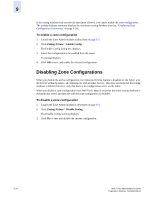HP StorageWorks 2/16V Brocade Web Tools Administrator's Guide (53-0000194-01, - Page 166
Disabling Zone Configurations
 |
View all HP StorageWorks 2/16V manuals
Add to My Manuals
Save this manual to your list of manuals |
Page 166 highlights
9 If the zoning database size exceeds the maximum allowed, you cannot enable the zone configuration. The zoning database summary displays the maximum zoning database size (see "Displaying Zone Configuration Summaries" on page 9-26). To enable a zone configuration 1. Launch the Zone Admin module as described on page 9-3. 2. Click Zoning Actions > Enable Config. The Enable Config dialog box displays. 3. Select the configuration to be enabled from the menu. A warning displays. 4. Click OK to save and enable the selected configuration. Disabling Zone Configurations When you disable the active configuration, the Advanced Zoning feature is disabled on the fabric, and all devices within the fabric can communicate with all other devices. This does not mean that the zoning database is deleted, however, only that there is no configuration active on the fabric. When you disable a zone configuration from Web Tools, keep in mind that the entire zoning database is automatically saved, and then the selected zone configuration is disabled. To disable a zone configuration 1. Launch the Zone Admin module as described on page 9-3. 2. Click Zoning Actions > Disable Zoning. The Disable Config warning displays. 3. Click Yes to save and disable the current configuration. 9-24 Web Tools Administrator's Guide Publication Number: 53-0000194-01