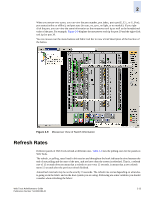HP StorageWorks 2/16V Brocade Web Tools Administrator's Guide (53-0000194-01, - Page 59
Managing Fabrics and Switches, Managing Fabrics and Switches Using Web Tools
 |
View all HP StorageWorks 2/16V manuals
Add to My Manuals
Save this manual to your list of manuals |
Page 59 highlights
Managing Fabrics and Switches Chapter 3 This chapter contains the following sections: • "Managing Fabrics and Switches Using Web Tools," next • "Launching the Telnet Window" on page 3-3 • "Configuring IP and Netmask Information" on page 3-4 • "Configuring a syslog IP Address" on page 3-5 • "Enabling and Disabling Blades" on page 3-6 • "Configuring a Switch" on page 3-7 • "Rebooting the Switch" on page 3-8 • "Changing System Configuration Parameters" on page 3-9 • "Managing Licensed Features" on page 3-14 • "Administering High Availability" on page 3-16 • "Monitoring Events" on page 3-20 • "Displaying a Fabric Topology Report" on page 3-25 • "Displaying the Name Server Entries" on page 3-26 • "Physically Locating a Switch Using Beaconing" on page 3-28 Managing Fabrics and Switches Using Web Tools You can perform most of the management tasks described in this chapter through the Switch Admin module. Information in the Switch Admin module is retrieved from the selected switch. Click the Admin button in the Switch View to access the Switch Admin module. Figure 3-1 on page 3-2 shows the Switch Admin module. Most tabs in the Switch Admin module display in read-only mode if the switch is not a member of the currently selected Admin Domain, regardless of what permission level you have. The exception is the User tab, most of whose functionality does not require switch membership in the current Admin Domain. Web Tools Administrator's Guide 3-1 Publication Number: 53-0000194-01