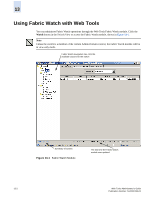HP StorageWorks 2/16V Brocade Web Tools Administrator's Guide (53-0000194-01, - Page 219
Administering Fabric Watch, Introduction to Fabric Watch
 |
View all HP StorageWorks 2/16V manuals
Add to My Manuals
Save this manual to your list of manuals |
Page 219 highlights
Administering Fabric Watch Chapter 13 This chapter contains the following sections: • "Introduction to Fabric Watch," next • "Using Fabric Watch with Web Tools" on page 13-2 • "Configuring Fabric Watch Thresholds" on page 13-3 • "Configuring Alarms for FRUs" on page 13-7 • "Displaying Fabric Watch Alarm Information" on page 13-7 • "Configuring Email Notifications" on page 13-9 Introduction to Fabric Watch Fabric Watch is a Brocade optionally licensed feature that monitors the performance and status of switches and can automatically alert you when problems arise, before they become costly failures. Note The Fabric Watch module is read-only if you do not own the switch. Owning ports on a switch is not enough to enable Fabric Watch on that switch. Fabric Watch tracks a number of SAN fabric elements, events, and counters. For example, Fabric Watch monitors: • Fabric resources, including fabric reconfigurations, zoning changes, and new logins. • Switch environmental functions, such as temperature, power supply, and fan status, along with security violations. • Port state transitions, errors, and traffic information for multiple port classes as well as operational values for supported models of Finisar "Smart" GBICs/SFPs. • Performance information for AL_PA, end-to-end, and SCSI command metrics. Fabric Watch lets you define how often to measure each switch and fabric element and allows you to specify notification thresholds. Whenever fabric elements exceed these thresholds, Fabric Watch automatically provides notification using several methods, including email messages, SNMP traps, and log entries. Note To use the Fabric Watch feature, you must have a Fabric Watch license installed on the switch. For detailed information regarding Fabric Watch, see the Fabric Watch Administrator's Guide. Web Tools Administrator's Guide Publication Number: 53-0000194-01 13-1