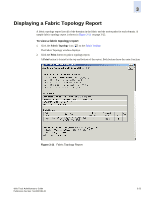HP StorageWorks 2/16V Brocade Web Tools Administrator's Guide (53-0000194-01, - Page 84
Displaying the Name Server Entries
 |
View all HP StorageWorks 2/16V manuals
Add to My Manuals
Save this manual to your list of manuals |
Page 84 highlights
3 Displaying the Name Server Entries Web Tools displays Name Server entries listed in the Simple Name Server database (see Figure 3-12 on page 3-26). This includes all Name Server entries for the fabric, not only those related to the local domain. Each row in the table represents a different device. Admin Domain considerations: The Name Server table is filtered based on Admin Domain membership of the fabric devices. The Name Server table shows only devices that are part of the Admin Domain you are currently logged in to. This includes devices that are direct members of the Admin Domain and devices that are attached to ports that are direct members of the Admin Domain. All other fabric devices are filtered out of the Name Server view for the current Admin Domain. See "Admin Domain Membership" on page 8-3 for information about direct and indirect members. Note Name Server entries are not automatically polled by default. Click Refresh in the Name Server window to poll Name Server entries. You can also click the Auto Refresh checkbox and specify a time interval at which the Name Server entries will be automatically refreshed To view a list of the switches in the Name Server 1. Click the Name Server icon on the Fabric Toolbar. The Name Server Table displays. Figure 3-12 Name Server Window 3-26 Web Tools Administrator's Guide Publication Number: 53-0000194-01