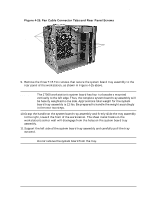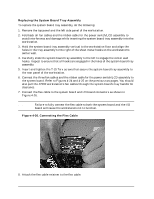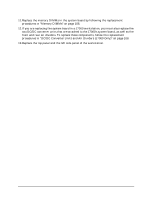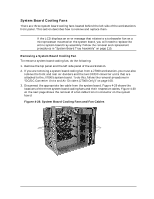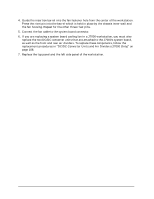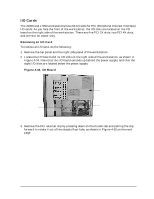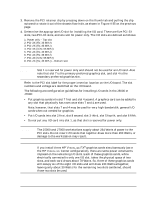HP Visualize J5000 hp Visualize J5000, J7000 workstations service handbook (a4 - Page 122
Removing a Fan Cable from the System Board Connector, Removing a Rivet
 |
View all HP Visualize J5000 manuals
Add to My Manuals
Save this manual to your list of manuals |
Page 122 highlights
Field Replaceable Units (FRUs) FRU Removal and Replacement Figure 4-30. Removing a Fan Cable from the System Board Connector 4. Each fan is attached to the inner fan wall by four plastic rivets. Using your index finger, press on each rivet from the front side of the workstation to remove the back side of the plastic rivets from the rivet inserts, as shown in Figure 4-31. Figure 4-31. Removing a Rivet 5. Push the fan toward the front to release it from the rivets. 118 Chapter 4

118
Chapter 4
Field Replaceable Units (FRUs)
FRU Removal and Replacement
Figure 4-30. Removing a Fan Cable from the System Board Connector
4.
Each fan is attached to the inner fan wall by four plastic rivets. Using your index finger,
press on each rivet from the front side of the workstation to remove the back side of the
plastic rivets from the rivet inserts, as shown in Figure 4-31.
Figure 4-31. Removing a Rivet
5.
Push the fan toward the front to release it from the rivets.