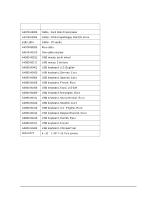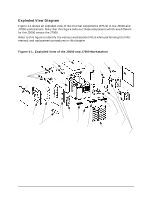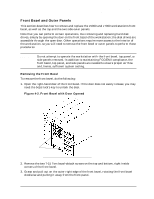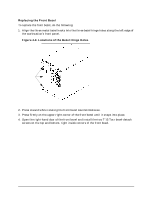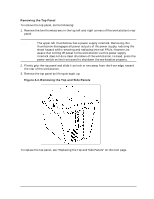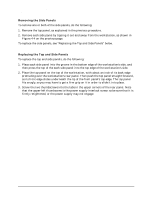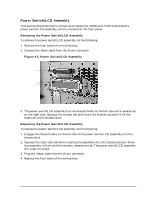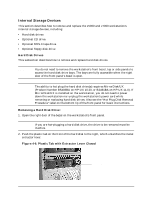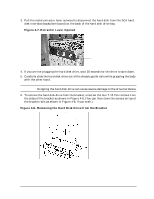HP Visualize J5000 hp Visualize J5000, J7000 workstations service handbook (a4 - Page 96
Replacing the Front Bezel, Locations of the Bezel Hinge Holes
 |
View all HP Visualize J5000 manuals
Add to My Manuals
Save this manual to your list of manuals |
Page 96 highlights
Field Replaceable Units (FRUs) FRU Removal and Replacement Replacing the Front Bezel To replace the front bezel, do the following: 1. Align the three metal bezel hooks into the three bezel hinge holes along the left edge of the workstation's front panel. Figure 4-3. Locations of the Bezel Hinge Holes Bezel hinge holes 2. Press inward while rotating the front bezel counterclockwise. 3. Press firmly on the upper-right corner of the front bezel until it snaps into place. 4. Open the right-hand door of the front bezel and install the two T-15 Torx bezel-detach screws on the top and bottom, right inside corners of the front bezel. 92 Chapter 4
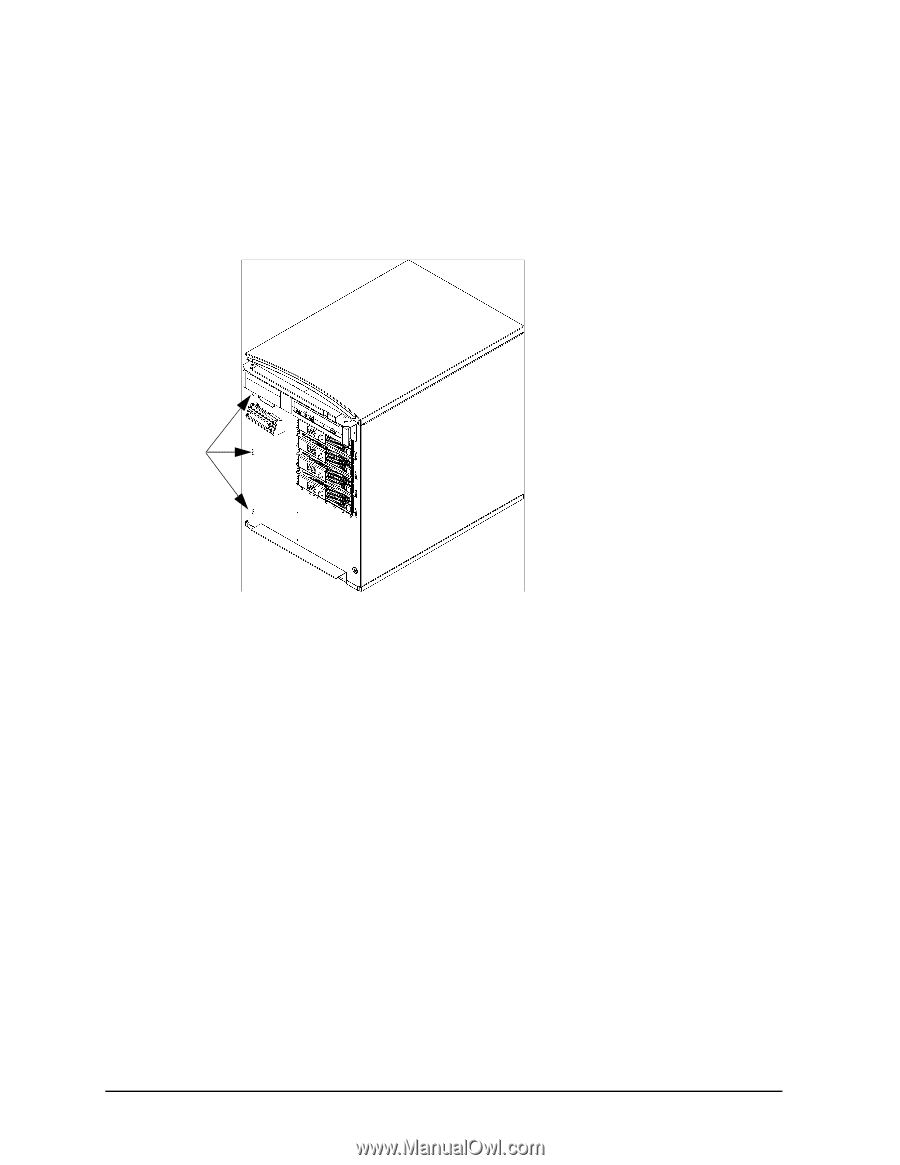
92
Chapter 4
Field Replaceable Units (FRUs)
FRU Removal and Replacement
Replacing the Front Bezel
To replace the front bezel, do the following:
1.
Align the three metal bezel hooks into the three bezel hinge holes along the left edge of
the workstation’s front panel.
Figure 4-3. Locations of the Bezel Hinge Holes
2.
Press inward while rotating the front bezel counterclockwise.
3.
Press firmly on the upper-right corner of the front bezel until it snaps into place.
4.
Open the right-hand door of the front bezel and install the two T-15 Torx bezel-detach
screws on the top and bottom, right inside corners of the front bezel.
Bezel hinge holes