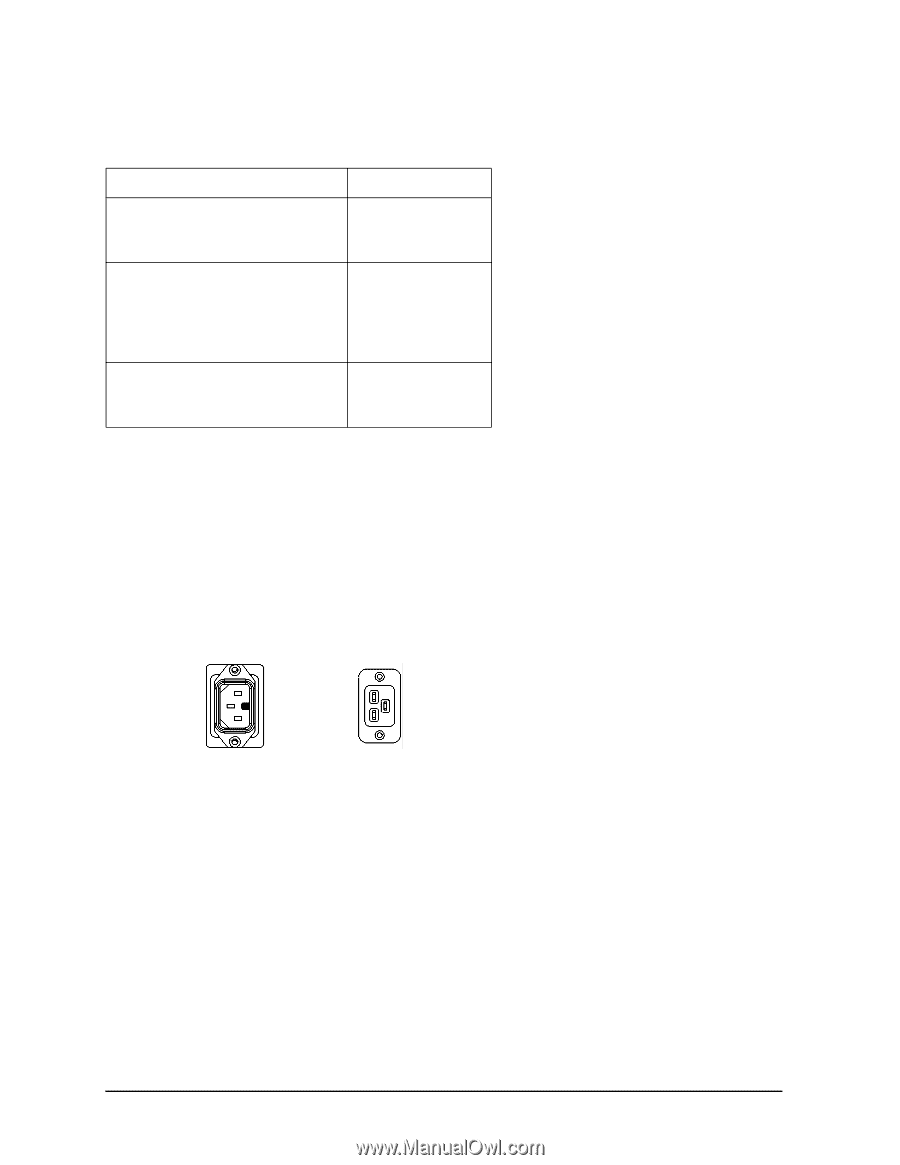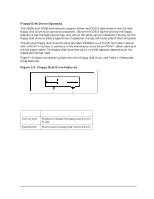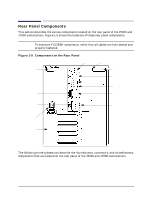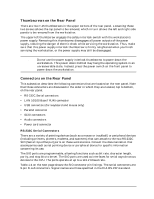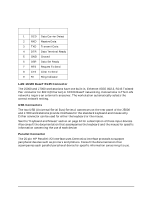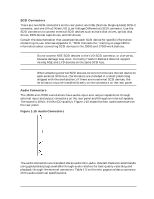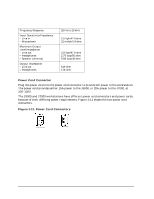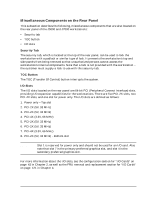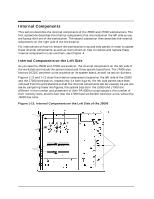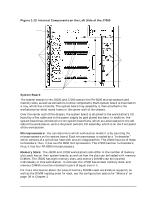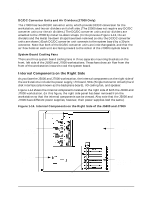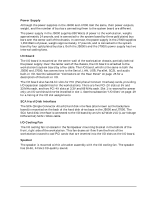HP Visualize J5000 hp Visualize J5000, J7000 workstations service handbook (a4 - Page 32
Power Cord Connector, Power Cord Connectors, Table 1-5. Audio Electrical Specifications
 |
View all HP Visualize J5000 manuals
Add to My Manuals
Save this manual to your list of manuals |
Page 32 highlights
Product Information Rear Panel Components Table 1-5. Audio Electrical Specifications Frequency Response Input Sensitivity/Impedance: - Line in - Microphone Maximum Output Level/Impedance: - Line out - Headphones - Speaker (internal) 25 Hz to 20 kHz 2.0 Vpk/47 Kohm 22 mVpk/1 Kohm 2.8 Vpp/47 Kohm 2.75 Vpp/50 ohm 5.88 Vpp/48 ohm Output Impedance: - Line out - Headphones 619 ohm 118 ohm Power Cord Connector Plug the power cord into the power cord connector to provide AC power to the workstation. The power cord provides either 15A power to the J5000, or 20A power to the J7000, at 100-120V. The J5000 and J7000 workstations have different power cord connectors and power cords, because of their differing power requirements. Figure 1-11 shows the two power cord connectors. Figure 1-11. Power Cord Connectors J5000 power connector J7000 power connector 28 Chapter 1