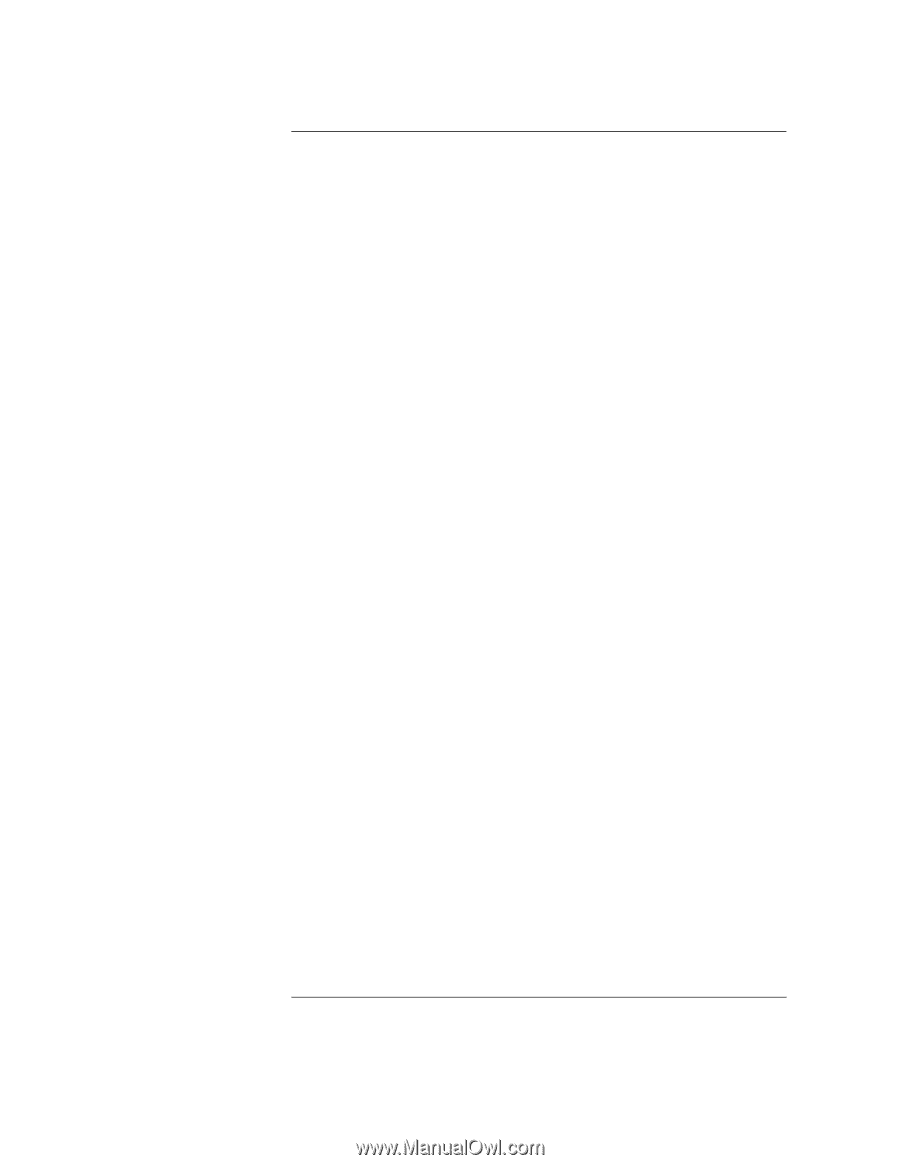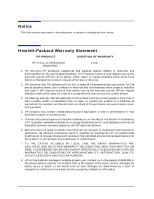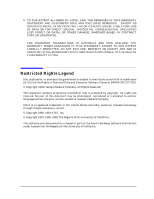Contents
3
FRU Removal and Replacement. . . . . . . . . . . . . . . . . . . . . . . . . . . . . . . .88
Electrostatic Discharge (ESD) Precautions . . . . . . . . . . . . . . . . . . . . .88
Prerequisite Steps for All Removal and Replacement Procedures . . .89
Exploded View Diagram. . . . . . . . . . . . . . . . . . . . . . . . . . . . . . . . . . . . .90
Front Bezel and Outer Panels . . . . . . . . . . . . . . . . . . . . . . . . . . . . . . . .91
Power Switch/LCD Assembly. . . . . . . . . . . . . . . . . . . . . . . . . . . . . . . . .95
Internal Storage Devices . . . . . . . . . . . . . . . . . . . . . . . . . . . . . . . . . . . .96
Memory DIMMs . . . . . . . . . . . . . . . . . . . . . . . . . . . . . . . . . . . . . . . . . .106
DC/DC Converter Units and Air Dividers (J7000 Only) . . . . . . . . . .108
System Board Tray Assembly . . . . . . . . . . . . . . . . . . . . . . . . . . . . . . .110
System Board Cooling Fans. . . . . . . . . . . . . . . . . . . . . . . . . . . . . . . . .117
I/O Cards. . . . . . . . . . . . . . . . . . . . . . . . . . . . . . . . . . . . . . . . . . . . . . . .121
Battery on I/O Board . . . . . . . . . . . . . . . . . . . . . . . . . . . . . . . . . . . . . .125
Power Supply . . . . . . . . . . . . . . . . . . . . . . . . . . . . . . . . . . . . . . . . . . . .128
I/O Board. . . . . . . . . . . . . . . . . . . . . . . . . . . . . . . . . . . . . . . . . . . . . . . .133
SCA Hard Disk Interface. . . . . . . . . . . . . . . . . . . . . . . . . . . . . . . . . . .136
I/O Cooling Fan. . . . . . . . . . . . . . . . . . . . . . . . . . . . . . . . . . . . . . . . . . .138
Speaker . . . . . . . . . . . . . . . . . . . . . . . . . . . . . . . . . . . . . . . . . . . . . . . . .142
5.
Boot Console Handler
Chapter Overview . . . . . . . . . . . . . . . . . . . . . . . . . . . . . . . . . . . . . . . . . .148
Boot Console Handler Features . . . . . . . . . . . . . . . . . . . . . . . . . . . . . . .149
Accessing the Boot Console Handler . . . . . . . . . . . . . . . . . . . . . . . . . . .150
Boot Console Menus . . . . . . . . . . . . . . . . . . . . . . . . . . . . . . . . . . . . . . . .151
Booting the Workstation . . . . . . . . . . . . . . . . . . . . . . . . . . . . . . . . . . . . .155
Searching for Bootable Media. . . . . . . . . . . . . . . . . . . . . . . . . . . . . . . . .157
Resetting the Workstation . . . . . . . . . . . . . . . . . . . . . . . . . . . . . . . . . . .158
Displaying and Setting Paths . . . . . . . . . . . . . . . . . . . . . . . . . . . . . . . . .159