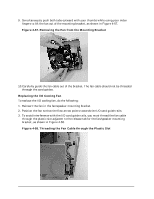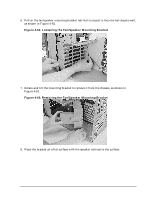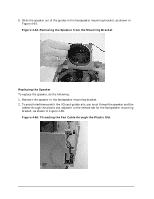HP Visualize J5000 hp Visualize J5000, J7000 workstations service handbook (a4 - Page 148
Removing the Speaker from the Mounting Bracket, Replacing the Speaker
 |
View all HP Visualize J5000 manuals
Add to My Manuals
Save this manual to your list of manuals |
Page 148 highlights
Field Replaceable Units (FRUs) FRU Removal and Replacement 9. Slide the speaker out of the guides in the fan/speaker mounting bracket, as shown in Figure 4-64. Figure 4-64. Removing the Speaker from the Mounting Bracket Replacing the Speaker To replace the speaker, do the following: 1. Reinsert the speaker in the fan/speaker mounting bracket. 2. To avoid interference with the I/O card guide rails, you must thread the speaker and fan cables through the plastic slot adjacent to the release tab for the fan/speaker mounting bracket, as shown in Figure 4-65. Figure 4-65. Threading the Fan Cable through the Plastic Slot 144 Chapter 4
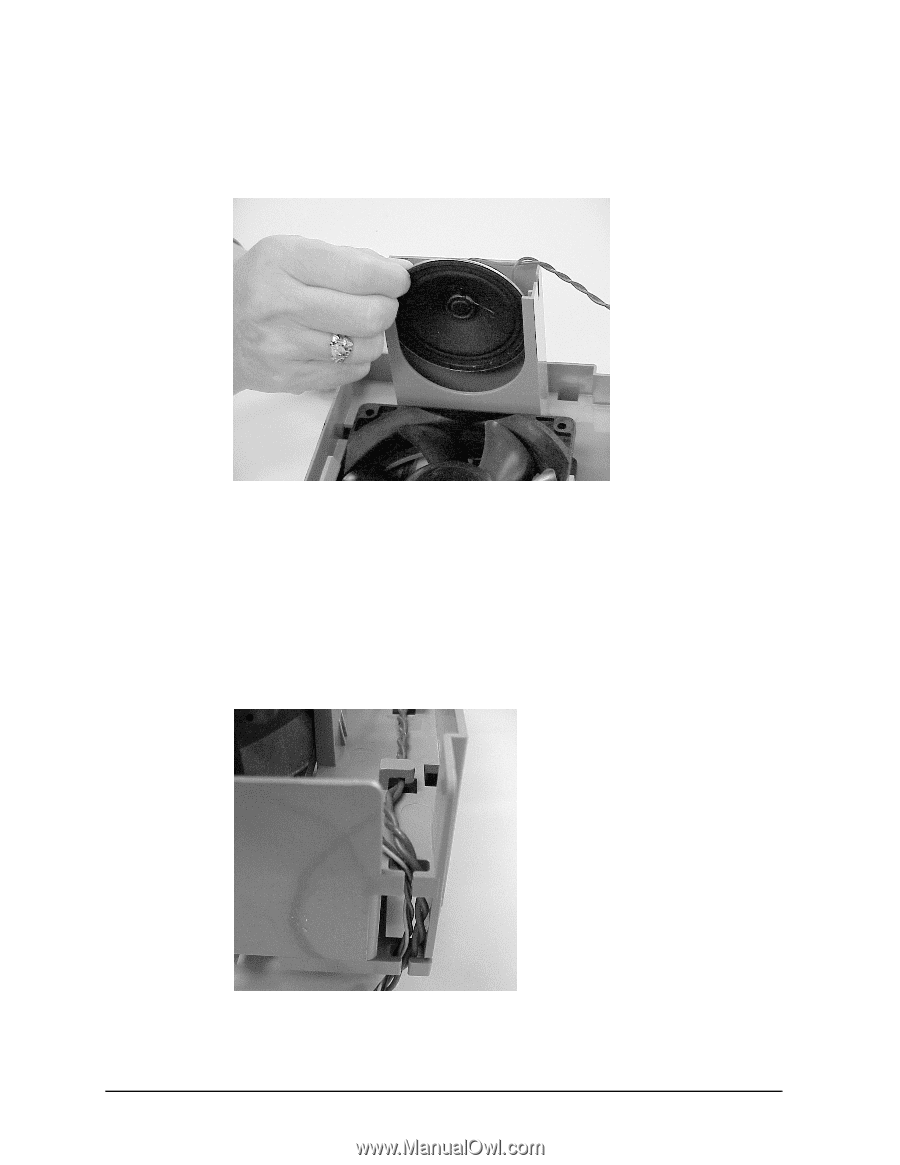
144
Chapter 4
Field Replaceable Units (FRUs)
FRU Removal and Replacement
9.
Slide the speaker out of the guides in the fan/speaker mounting bracket, as shown in
Figure 4-64.
Figure 4-64. Removing the Speaker from the Mounting Bracket
Replacing the Speaker
To replace the speaker, do the following:
1.
Reinsert the speaker in the fan/speaker mounting bracket.
2.
To avoid interference with the I/O card guide rails, you must thread the speaker and fan
cables through the plastic slot adjacent to the release tab for the fan/speaker mounting
bracket, as shown in Figure 4-65.
Figure 4-65. Threading the Fan Cable through the Plastic Slot