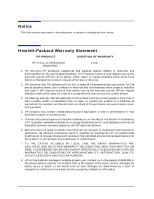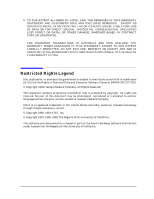HP Visualize J5000 hp Visualize J5000, J7000 workstations service handbook (a4 - Page 5
Table of Contents, Product Information, Configuration
 |
View all HP Visualize J5000 manuals
Add to My Manuals
Save this manual to your list of manuals |
Page 5 highlights
Contents 1. Product Information Chapter Overview 14 Product Description 14 Physical Dimensions and Net Weights 14 Key Features 15 Front Panel Components 17 Power Switch 19 System LCD 20 Internal Storage Devices 20 Rear Panel Components 24 Thumbscrews on the Rear Panel 25 Connectors on the Rear Panel 25 Miscellaneous Components on the Rear Panel 29 Internal Components 30 Internal Components on the Left Side 30 Internal Components on the Right Side 32 Monitors 34 Keyboard 34 Mouse 34 Site Preparation and Installation 34 2. Configuration Chapter Overview 36 Workstation Configurations 36 Field Replaceable Unit (FRU) Configurations 36 Internal Storage Devices 36 Memory 39 1
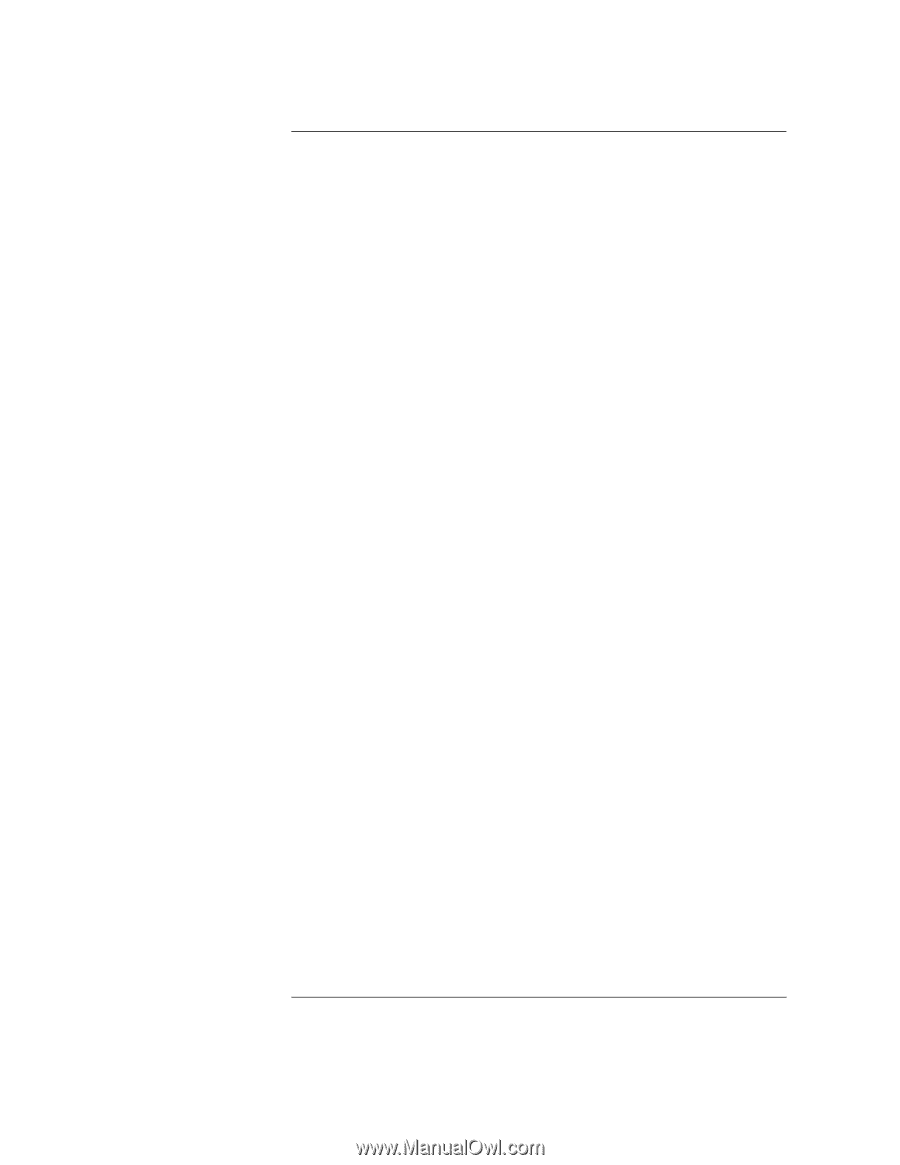
Contents
1
1.
Product Information
Chapter Overview . . . . . . . . . . . . . . . . . . . . . . . . . . . . . . . . . . . . . . . . . . .14
Product Description. . . . . . . . . . . . . . . . . . . . . . . . . . . . . . . . . . . . . . . . . .14
Physical Dimensions and Net Weights . . . . . . . . . . . . . . . . . . . . . . . . .14
Key Features. . . . . . . . . . . . . . . . . . . . . . . . . . . . . . . . . . . . . . . . . . . . . .15
Front Panel Components. . . . . . . . . . . . . . . . . . . . . . . . . . . . . . . . . . . . . .17
Power Switch . . . . . . . . . . . . . . . . . . . . . . . . . . . . . . . . . . . . . . . . . . . . .19
System LCD . . . . . . . . . . . . . . . . . . . . . . . . . . . . . . . . . . . . . . . . . . . . . .20
Internal Storage Devices . . . . . . . . . . . . . . . . . . . . . . . . . . . . . . . . . . . .20
Rear Panel Components . . . . . . . . . . . . . . . . . . . . . . . . . . . . . . . . . . . . . .24
Thumbscrews on the Rear Panel. . . . . . . . . . . . . . . . . . . . . . . . . . . . . .25
Connectors on the Rear Panel . . . . . . . . . . . . . . . . . . . . . . . . . . . . . . . .25
Miscellaneous Components on the Rear Panel. . . . . . . . . . . . . . . . . . .29
Internal Components. . . . . . . . . . . . . . . . . . . . . . . . . . . . . . . . . . . . . . . . .30
Internal Components on the Left Side . . . . . . . . . . . . . . . . . . . . . . . . .30
Internal Components on the Right Side . . . . . . . . . . . . . . . . . . . . . . . .32
Monitors. . . . . . . . . . . . . . . . . . . . . . . . . . . . . . . . . . . . . . . . . . . . . . . . . . .34
Keyboard . . . . . . . . . . . . . . . . . . . . . . . . . . . . . . . . . . . . . . . . . . . . . . . . . .34
Mouse
. . . . . . . . . . . . . . . . . . . . . . . . . . . . . . . . . . . . . . . . . . . . . . . . . . . .34
Site Preparation and Installation. . . . . . . . . . . . . . . . . . . . . . . . . . . . . . .34
2. Configuration
Chapter Overview . . . . . . . . . . . . . . . . . . . . . . . . . . . . . . . . . . . . . . . . . . .36
Workstation Configurations . . . . . . . . . . . . . . . . . . . . . . . . . . . . . . . . . . .36
Field Replaceable Unit (FRU) Configurations. . . . . . . . . . . . . . . . . . . . .36
Internal Storage Devices . . . . . . . . . . . . . . . . . . . . . . . . . . . . . . . . . . . .36
Memory. . . . . . . . . . . . . . . . . . . . . . . . . . . . . . . . . . . . . . . . . . . . . . . . . .39