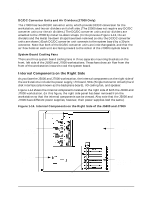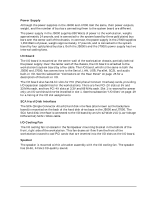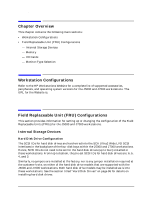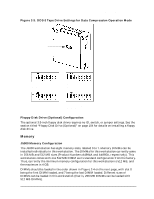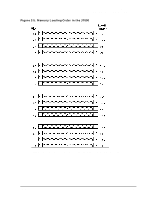HP Visualize J5000 hp Visualize J5000, J7000 workstations service handbook (a4 - Page 41
CD Drive Optional Configuration, CD Drive Jumper Setting, for C SEL.
 |
View all HP Visualize J5000 manuals
Add to My Manuals
Save this manual to your list of manuals |
Page 41 highlights
Configuration Field Replaceable Unit (FRU) Configurations CD Drive (Optional) Configuration The optional CD drive connects to the ATAPI (IDE) interface in the CD drive bay backplane within the J5000 and J7000 workstations via a 40-pin ribbon cable, a 4-pin audio cable, and a 4-pin power cable. No interface addressing is required for the CD drive. However, as shown in Figure 2-1, the CD drive should have a jumper set on the C SEL (Cable Select) selection pins. (The CD drive should ship from the factory already jumpered for C SEL.) Figure 2-1. CD Drive Jumper Setting Jumpered for C SEL See the section titled "CD Drive (Optional)" on page 99 for details on installing a CD drive. Chapter 2 37
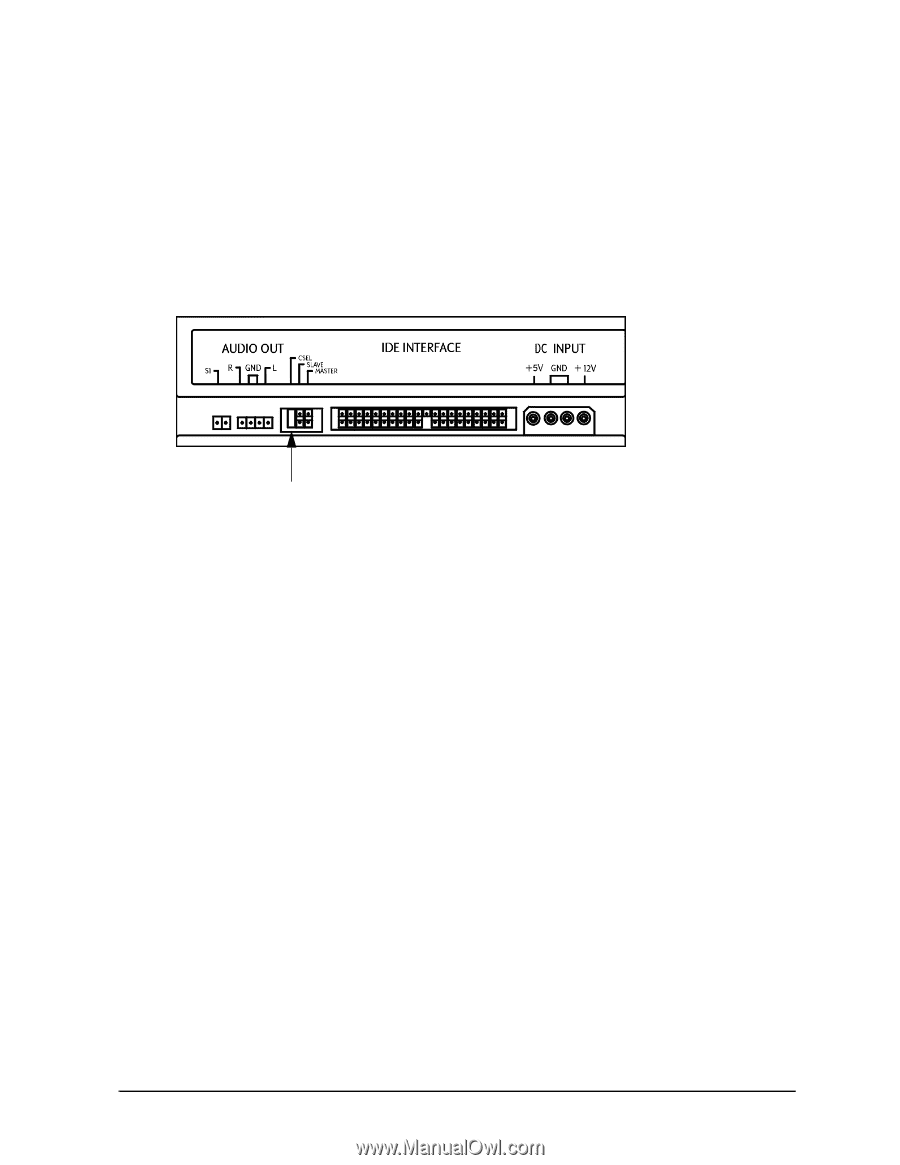
Chapter 2
37
Configuration
Field Replaceable Unit (FRU) Configurations
CD Drive (Optional) Configuration
The optional CD drive connects to the ATAPI (IDE) interface in the CD drive bay
backplane within the J5000 and J7000 workstations via a 40-pin ribbon cable, a 4-pin
audio cable, and a 4-pin power cable. No interface addressing is required for the CD drive.
However, as shown in Figure 2-1, the CD drive should have a jumper set on the C SEL
(Cable Select) selection pins. (The CD drive should ship from the factory already jumpered
for C SEL.)
Figure 2-1.
CD Drive Jumper Setting
See the section titled “CD Drive (Optional)” on page 99 for details on installing a CD drive.
Jumpered
for C SEL