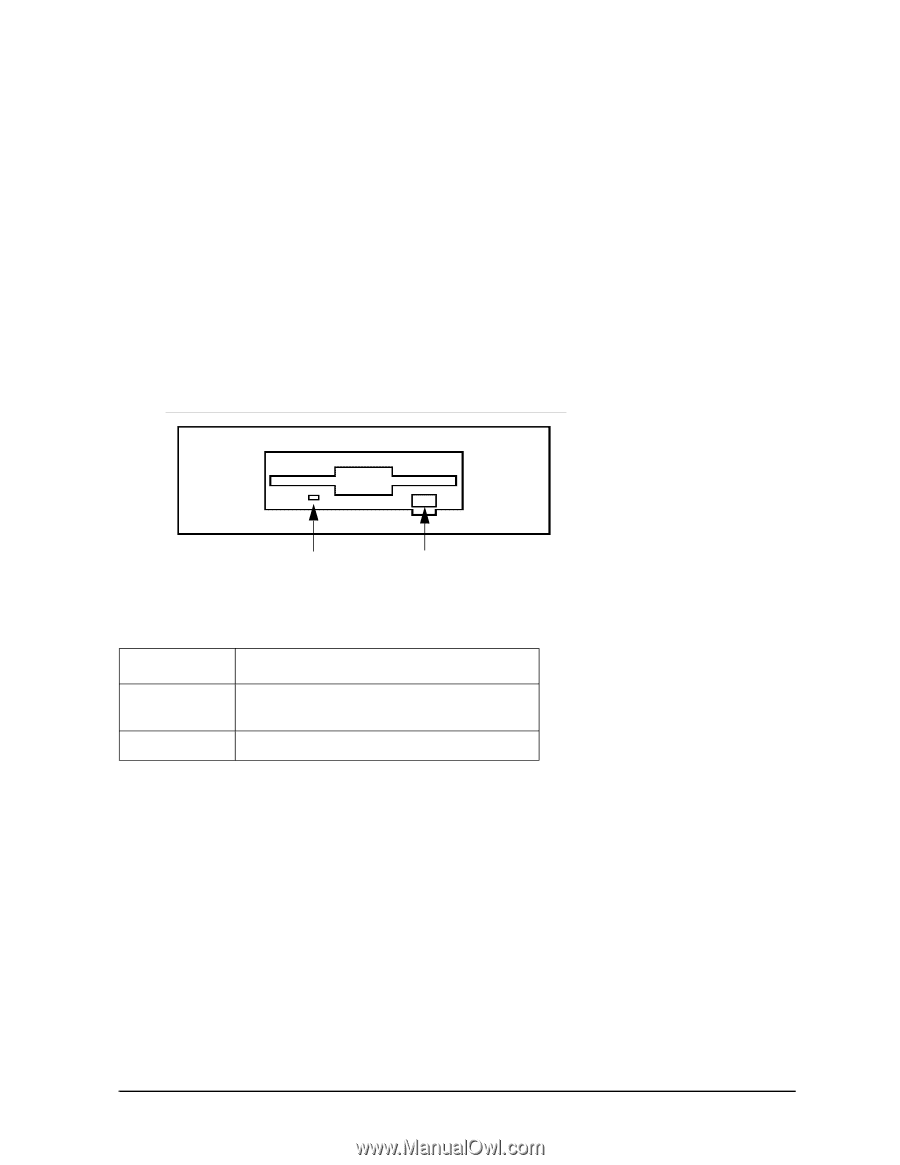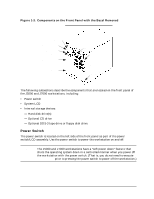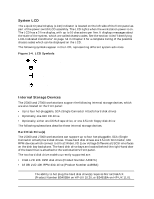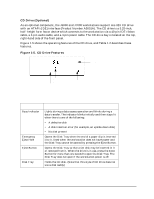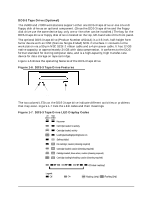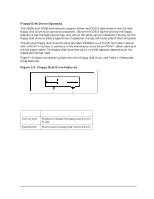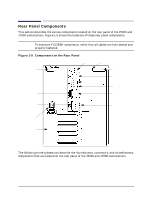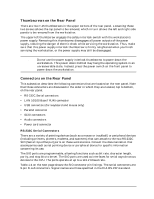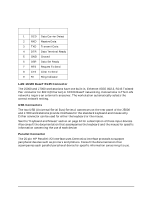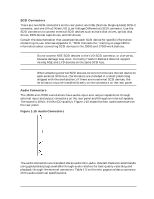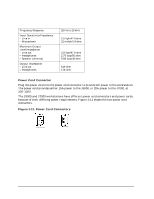HP Visualize J5000 hp Visualize J5000, J7000 workstations service handbook (a4 - Page 27
Floppy Disk Drive Optional, Floppy Disk Drive Features
 |
View all HP Visualize J5000 manuals
Add to My Manuals
Save this manual to your list of manuals |
Page 27 highlights
Product Information Front Panel Components Floppy Disk Drive (Optional) The J5000 and J7000 workstations support either one DDS-3 tape drive or one 3.5-inch floppy disk drive as an optional component. (Since the DDS-3 tape drive and the floppy disk drive use the same device bay, only one or the other can be installed.) The bay for the floppy disk drive or DDS-3 tape drive is located on the top, left-hand side of the front panel. The optional floppy disk drive (Product Number A5009A) is a 3.5-inch form factor device with a PC/AT interface. It connects to the workstation via a 34-pin PC/AT ribbon cable and a 4-pin power cable. The floppy disk drive has up to 1.44 MB capacity depending on the media and format used. Figure 1-8 shows the operating features of the floppy disk drive, and Table 1-3 describes these features. Figure 1-8. Floppy Disk Drive Features Activity LED Eject Button Table 1-3. Floppy Disk Drive Features Feature Activity LED Eject Button Purpose Flashes to indicate the floppy disk drive is in use. Push to eject a floppy disk from the drive. Chapter 1 23