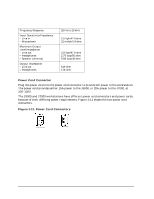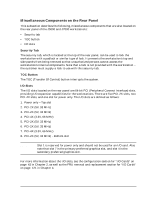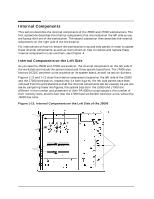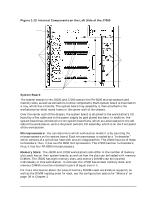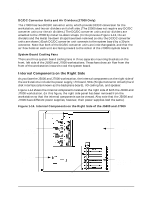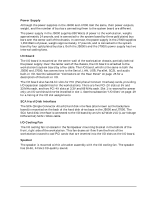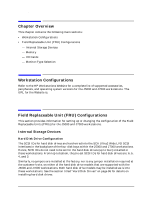HP Visualize J5000 hp Visualize J5000, J7000 workstations service handbook (a4 - Page 37
Power Supply, I/O Board, SCA Hard Disk Interface, I/O Cooling Fan, Speaker
 |
View all HP Visualize J5000 manuals
Add to My Manuals
Save this manual to your list of manuals |
Page 37 highlights
Product Information Internal Components Power Supply Although the power supplies in the J5000 and J7000 look the same, their power outputs, weight, and the number of bus bars connecting them to the system board are different. The power supply in the J5000 supplies 830 Watts of power to the workstation, weighs approximately 14 pounds, and is connected to the system board by three gold plated bus bars over the center wall of the chassis. In contrast, the power supply in the J7000 supplies 1,350 Watts of power, weighs approximately 17 pounds, and is connected to the system board by four gold plated bus bars. Both the J5000's and the J7000's power supply has two internal cooling fans. I/O Board The I/O board is mounted on the center wall of the workstation chassis, partially behind the power supply. Over the center wall of the chassis, the I/O board is attached to the workstation's system board by a flex cable. The I/O board, which is the same in both the J5000 and J7000, has connections to the Serial, LAN, USB, Parallel, SCSI, and audio built-in I/O. See the subsection "Connectors on the Rear Panel" on page 25 for a description of the built-in I/O. The I/O board also has 64-bit slots for PCI (Peripheral Connect Interface) cards, providing I/O expansion capabilities for the workstations. There are five PCI-2X slots at 5V and 33 MHz each, and two PCI-4X slots at 3.3V and 66 MHz each. Slot 1 is reserved for power only; an I/O card should not be installed in slot 1. See the subsection "I/O Slots" on page 29 for a listing of the I/O slot assignments. SCA Hard Disk Interface The SCA (Single Connector Attach) hard disk interface (also known as the backplane board) is mounted on the back of the hard disk drive bays in the J5000 and J7000. The SCA hard disk interface is connected to the I/O board by an Ultra2 Wide LVD (Low Voltage Differential) SCSI ribbon cable. I/O Cooling Fan The I/O cooling fan is located in the fan/speaker mounting bracket in the bottom of the front, right side of the workstation. This fan draws air flow from the front of the workstation inward to cool PCI cards that are inserted into the I/O slots on the I/O board. Speaker The speaker is mounted within a bracket assembly with the I/O cooling fan. The speaker has 16-bit, 44 kHz CD-quality sound. Chapter 1 33