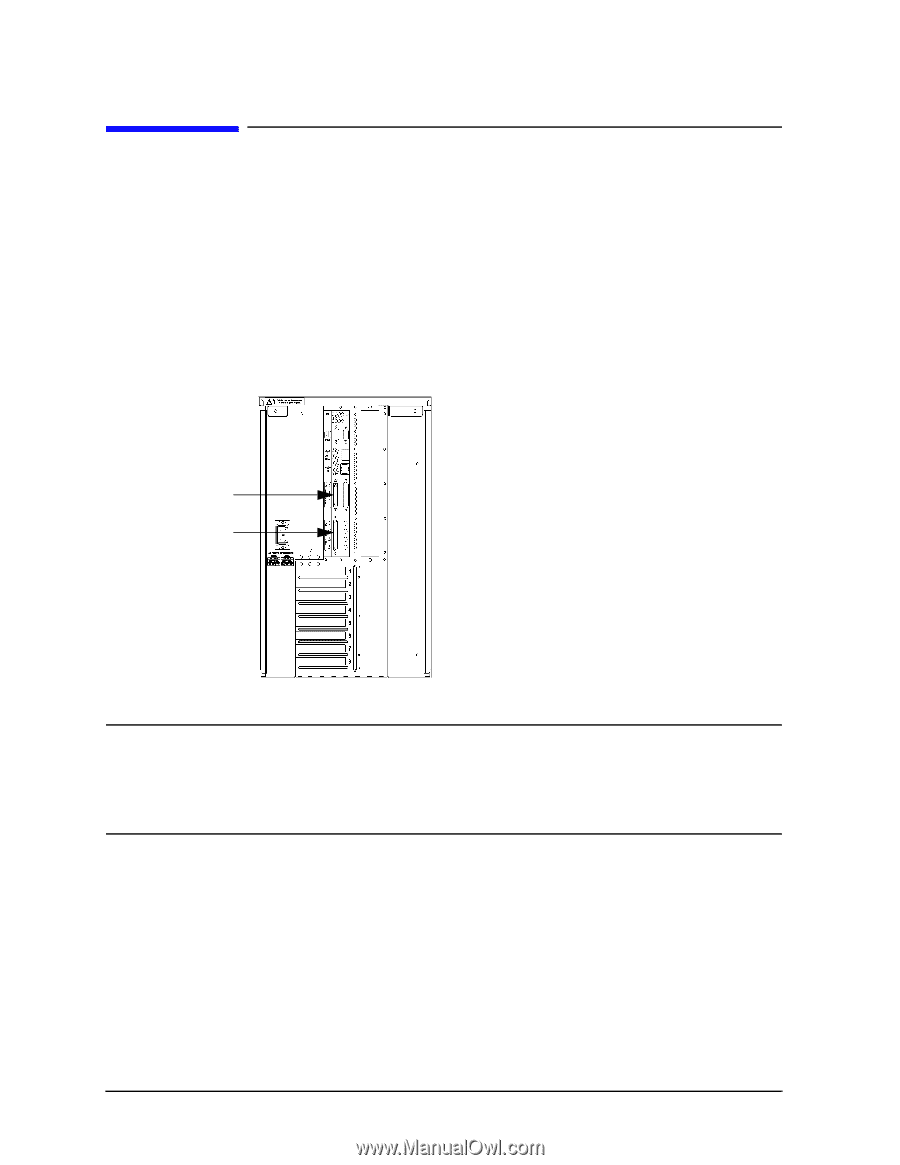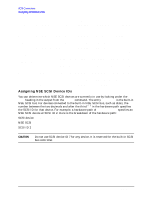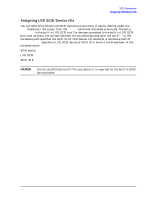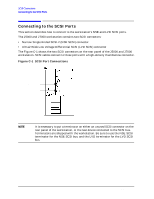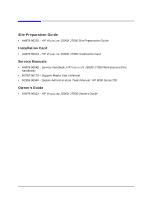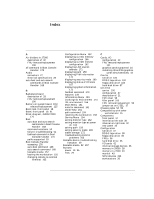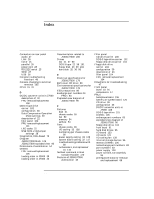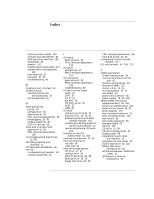HP Visualize J5000 hp Visualize J5000, J7000 workstations service handbook (a4 - Page 202
Connecting to the SCSI Ports, C-1 SCSI Port Connections
 |
View all HP Visualize J5000 manuals
Add to My Manuals
Save this manual to your list of manuals |
Page 202 highlights
SCSI Connections Connecting to the SCSI Ports Connecting to the SCSI Ports This section describes how to connect to the workstation's NSE and LVD SCSI ports. The J5000 and J7000 workstation contains two SCSI connectors: • Narrow Single-Ended SCSI-2 (NSE SCSI) connector • Ultra2 Wide Low Voltage Differential SCSI (LVD SCSI) connector The Figure C-1 shows the two SCSI connectors on the rear panel of the J5000 and J7000 workstation. SCSI cables connect to these ports with a high-density thumbscrew connector. Figure C-1 SCSI Port Connections NSE connector LVD connector NOTE It is necessary to put a terminator on either an unused SCSI connector on the rear panel of the workstation, or the last device connected to the SCSI bus. Terminators are shipped with the workstation. Be sure to use the NSE SCSI terminator for the NSE SCSI bus, and the LVD terminator for the LVD SCSI bus. 198 Appendix C