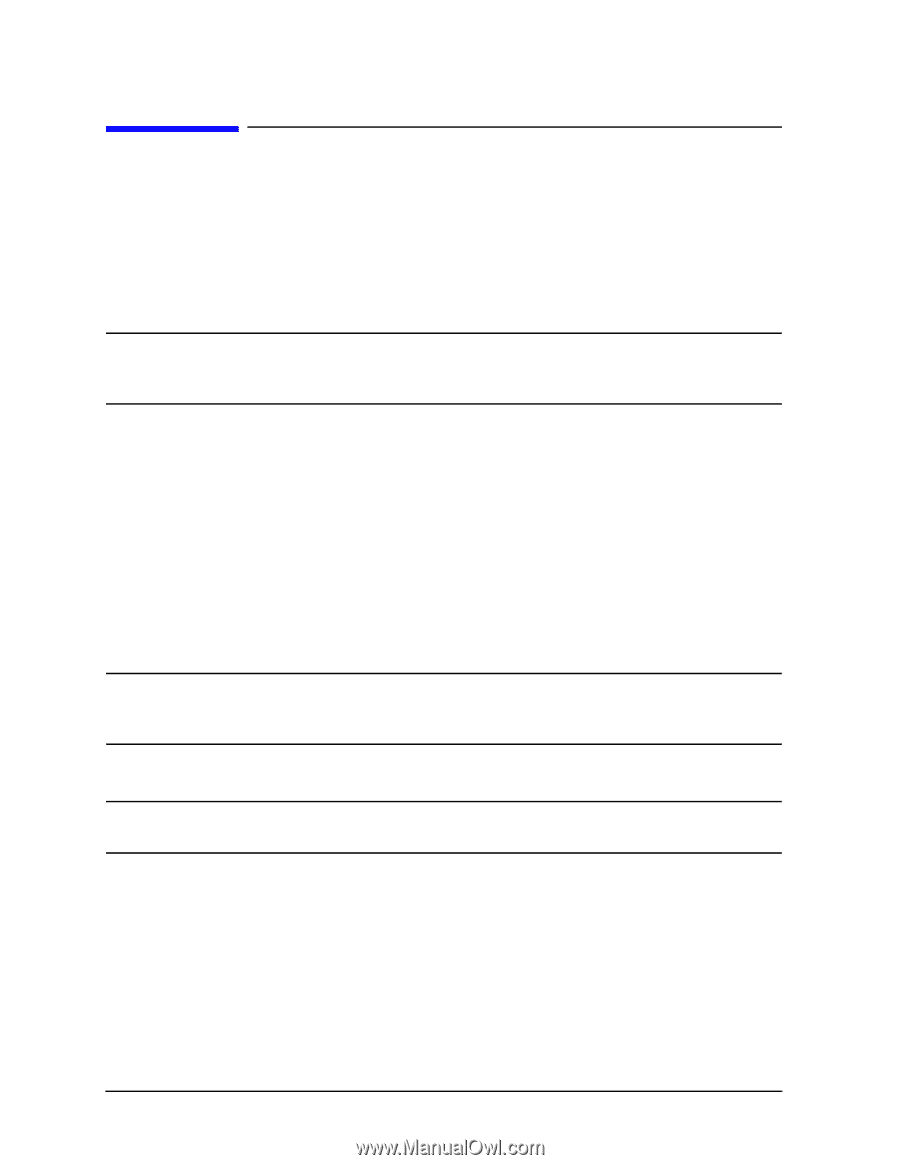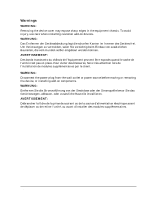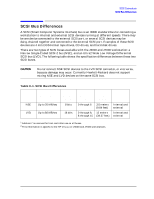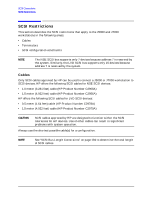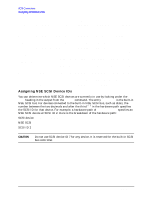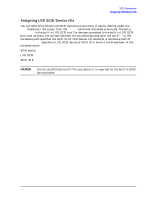HP Visualize J5000 hp Visualize J5000, J7000 workstations service handbook (a4 - Page 196
SCSI Restrictions, Cables
 |
View all HP Visualize J5000 manuals
Add to My Manuals
Save this manual to your list of manuals |
Page 196 highlights
SCSI Connections SCSI Restrictions SCSI Restrictions This section describes the SCSI restrictions that apply to the J5000 and J7000 workstations in the following areas: • Cables • Terminators • SCSI configuration constraints NOTE The NSE SCSI bus supports only 7 devices because address 7 is reserved by the system. Similarly, the LVD SCSI bus supports only 15 devices because address 7 is reserved by the system. Cables Only SCSI cables approved by HP can be used to connect a J5000 or J7000 workstation to SCSI devices. HP offers the following SCSI cables for NSE SCSI devices: • 1.0 meter (3.281 feet) cable (HP Product Number C2908A) • 1.5 meter (4.922 feet) cable (HP Product Number C2956A) HP offers the following SCSI cables for LVD SCSI devices: • 0.5 meter (1.64 feet) cable (HP Product Number C2978A) • 1.5 meter (4.922 feet) cable (HP Product Number C2979A) CAUTION SCSI cables approved by HP are designed to function within the SCSI tolerances for HP devices. Use of other cables can result in significant problems with system operation. Always use the shortest possible cable(s) for a configuration. NOTE See "SCSI Bus Length Constraints" on page 194 to determine the total length of SCSI cables. 192 Appendix C