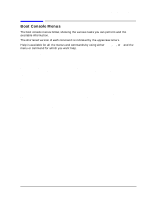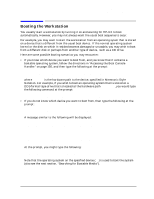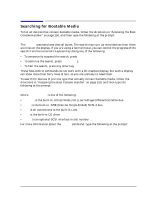HP Visualize J5000 hp Visualize J5000, J7000 workstations service handbook (a4 - Page 156
AUto [BOot|SEArch] [ON|OFF], Configuration Menu: Enter command >
 |
View all HP Visualize J5000 manuals
Add to My Manuals
Save this manual to your list of manuals |
Page 156 highlights
Boot Console Handler Boot Console Menus ------ Configuration Menu Command ------- Description ----------- AUto [BOot|SEArch] [ON|OFF] Display or set specified auto flag BootID [ []] Display or modify processor boot ID BootINfo Display boot-related information BootTimer [0 - 200] Seconds allowed for boot attempt CPUconfig [ [ON|OFF]] Config/deconfig processor DEfault Set the system to predefined values FastBoot [ON|OFF] Display or set boot tests execution LanConfig [] Display or set LAN configuration MOnitor [LIST|[ ]] Change the current monitor type PAth [PRI|ALT|CON|KEY []] Display or modify a path PreviousPower [ON|OFF] Set previous power state SEArch [DIsplay|[[IPL][]] Search for boot devices SECure [ON|OFF] Set/show security mode TIme [c:y:m:d:h:m:s] Read or set real time clock in GMT Previous Power [ON|OFF] Set previous power state BOot [|] Boot from specified path DIsplay Redisplay the current menu HElp [|] Display help for menu or command RESET Restart the system MAin Return to Main Menu ----- Configuration Menu: Enter command > 152 Chapter 5