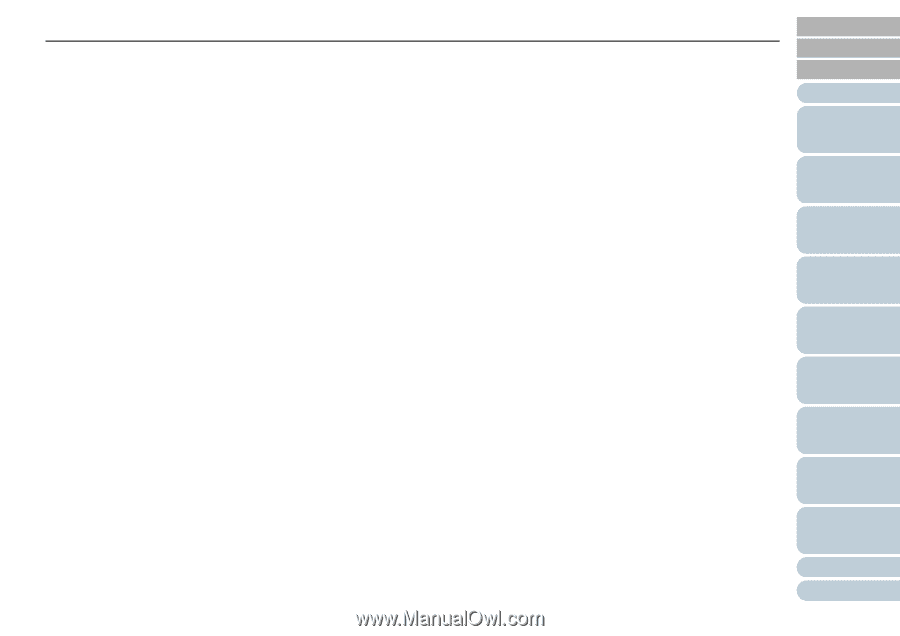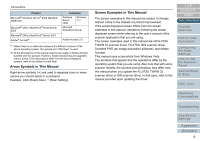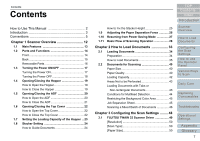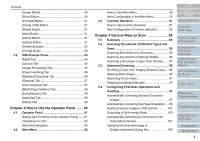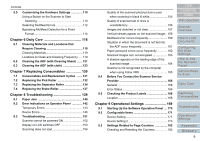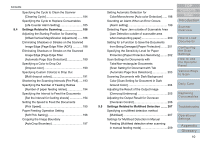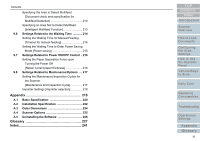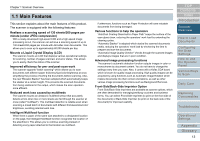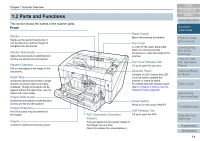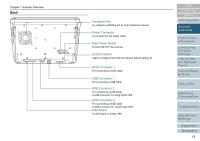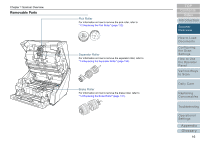Konica Minolta Fujitsu fi-6800 Operating Guide - Page 11
Appendix, Glossary, Index
 |
View all Konica Minolta Fujitsu fi-6800 manuals
Add to My Manuals
Save this manual to your list of manuals |
Page 11 highlights
Contents Specifying the Area to Detect Multifeed [Document check area specification for Multifeed Detection 210 Specifying an Area Not to Detect Multifeed [Intelligent Multifeed Function 213 9.6 Settings Related to the Waiting Time 214 Setting the Waiting Time for Manual Feeding [Timeout for manual feeding 214 Setting the Waiting Time to Enter Power Saving Mode [Power saving 215 9.7 Settings Related to Power ON/OFF Control .. 216 Setting the Paper Separation Force upon Turning the Power Off [Retain current paper thickness 216 9.8 Settings Related to Maintenance/Options .... 217 Setting the Maintenance/Inspection Cycles for the Scanner [Maintenance and Inspection Cycle 217 Imprinter Settings [Imprinter selection 218 Appendix 219 A.1 Basic Specification 220 A.2 Installation Specification 222 A.3 Outer Dimensions 224 A.4 Scanner Options 225 A.5 Uninstalling the Software 226 Glossary 227 Index 241 TOP Contents Index Introduction Scanner Overview How to Load Documents Configuring the Scan Settings How to Use the Operator Panel Various Ways to Scan Daily Care Replacing Consumables Troubleshooting Operational Settings Appendix Glossary 11