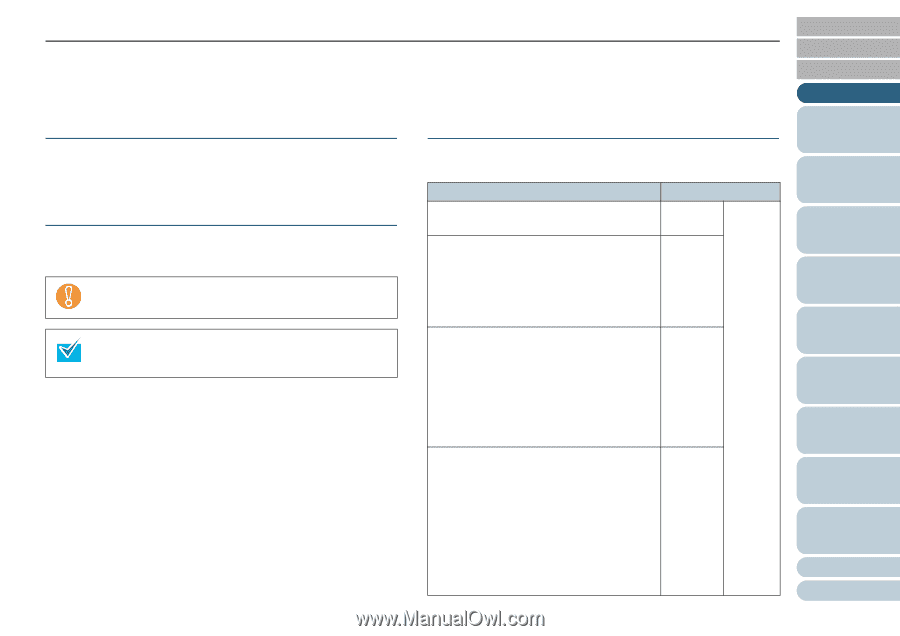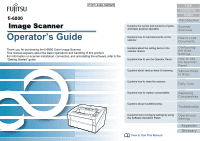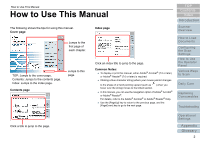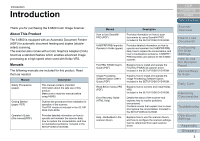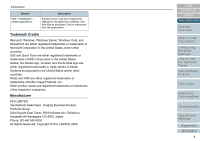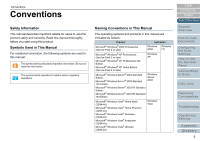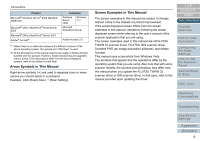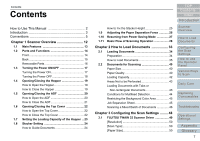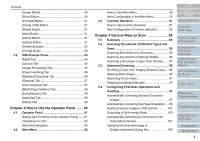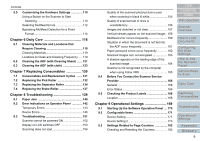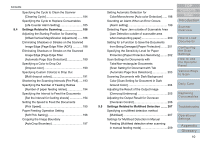Konica Minolta Fujitsu fi-6800 Operating Guide - Page 5
Conventions
 |
View all Konica Minolta Fujitsu fi-6800 manuals
Add to My Manuals
Save this manual to your list of manuals |
Page 5 highlights
Conventions Conventions Safety Information This manual describes important details for users to use this product safely and correctly. Read this manual thoroughly before you start using this product. Symbols Used in This Manual For notational convention, the following symbols are used in this manual: This symbol alerts particularly important information. Be sure to read this information. This symbol alerts operators to helpful advice regarding operations. Naming Conventions in This Manual The operating systems and products in this manual are indicated as follows: Product Indication Microsoft® Windows® 2000 Professional (Service Pack 4 or later) Windows Windows 2000 (*1) Microsoft® Windows® XP Professional, (Service Pack 2 or later) Microsoft® Windows® XP Professional x64 Edition, Microsoft® Windows® XP Home Edition (Service Pack 2 or later) Windows XP Microsoft® Windows Server® 2003 Standard Edition, Microsoft® Windows Server® 2003 Standard ×64 Edition, Microsoft® Windows Server® 2003 R2 Standard Edition, Microsoft® Windows Server® 2003 R2 Standard ×64 Edition Windows Server 2003 Microsoft® Windows Vista® Home Basic (32/64-bit), Microsoft® Windows Vista® Home Premium (32/64-bit), Microsoft® Windows Vista® Business (32/64-bit), Microsoft® Windows Vista® Enterprise (32/64-bit), Microsoft® Windows Vista® Ultimate (32/64-bit) Windows Vista TOP Contents Index Introduction Scanner Overview How to Load Documents Configuring the Scan Settings How to Use the Operator Panel Various Ways to Scan Daily Care Replacing Consumables Troubleshooting Operational Settings Appendix Glossary 5