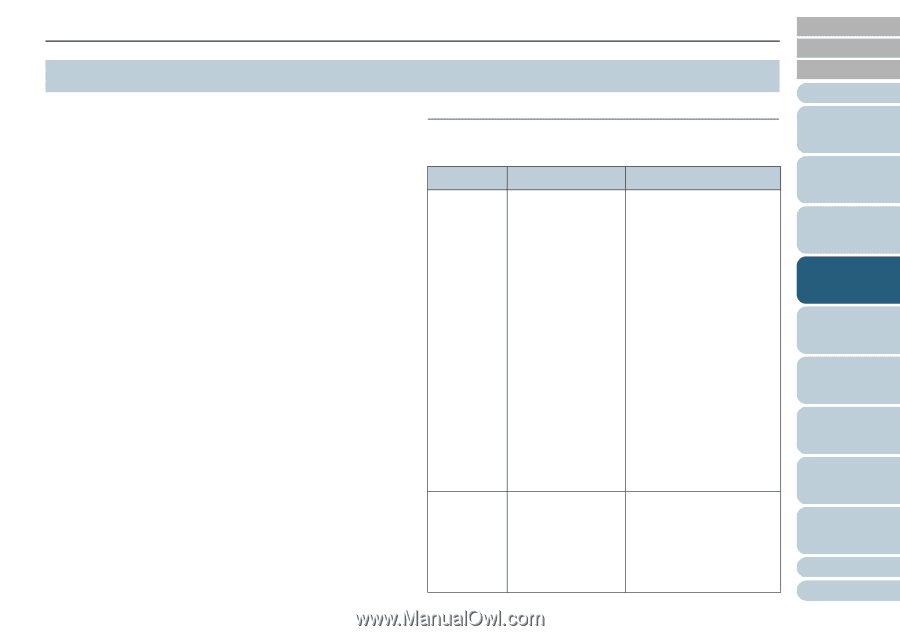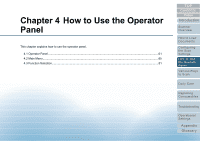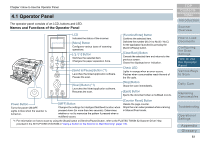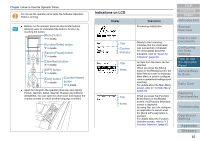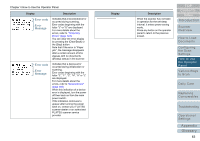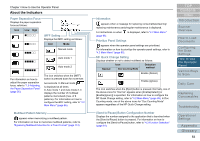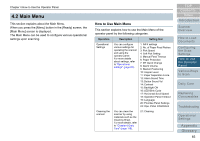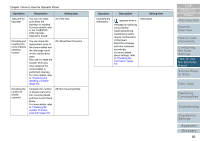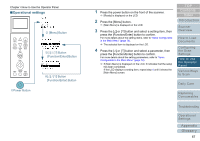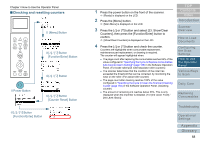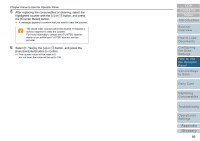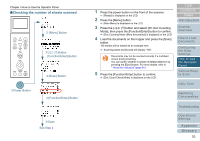Konica Minolta Fujitsu fi-6800 Operating Guide - Page 65
Main Menu, How to Use Main Menu
 |
View all Konica Minolta Fujitsu fi-6800 manuals
Add to My Manuals
Save this manual to your list of manuals |
Page 65 highlights
Chapter 4 How to Use the Operator Panel 4.2 Main Menu This section explains about the Main Menu. When you press the [Menu] button in the [Ready] screen, the [Main Menu] screen is displayed. The Main Menu can be used to configure various operational settings upon scanning. How to Use Main Menu This section explains how to use the Main Menu of the operator panel by the following categories. Operation Description Setting Item Operational Settings You can configure various settings for operating the scanner and using the operator panel. For more details about settings, refer to "Operational settings" (page 67). 1: iMFF settings 2: No. of Paper Feed Retries 3: Pick Speed 4: Soft Pick Setting 5: Manual Feed Timeout 6: Paper Protection 7: MF Quick Change 8: Alarm Volume 9: Stacker Positioning 10: Hopper Level 11: Paper Separation Force 12: Alarm Sound Time 13: Button Sound Vol 14: Contrast 15: Backlight ON 16: LED Blink Cycle 17: Horizontal Scroll Speed 18: Operation Panel Timeout 19: Language 20: Prioritize Panel Settings 24: Ope. Panel Initialization Cleaning the scanner You can clean the scanner by using materials such as the Cleaning Sheet. For more details, refer to "Chapter 6 Daily Care" (page 118). 21: Cleaning TOP Contents Index Introduction Scanner Overview How to Load Documents Configuring the Scan Settings How to Use the Operator Panel Various Ways to Scan Daily Care Replacing Consumables Troubleshooting Operational Settings Appendix Glossary 65