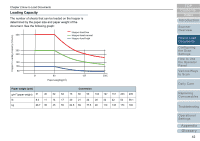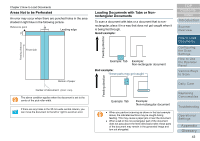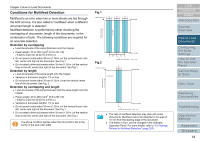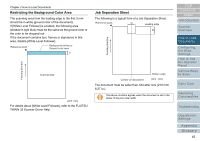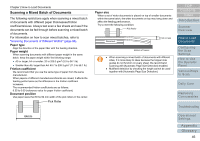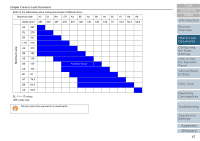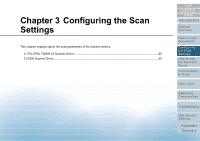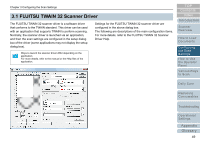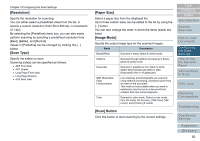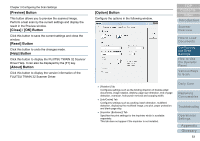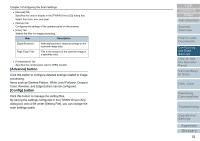Konica Minolta Fujitsu fi-6800 Operating Guide - Page 47
Various Ways, How to Load, Documents
 |
View all Konica Minolta Fujitsu fi-6800 manuals
Add to My Manuals
Save this manual to your list of manuals |
Page 47 highlights
Chapter 2 How to Load Documents Refer to the table below when mixing documents of different sizes. Maximum size A3 DL B4 LTR A4 B5 A5 B6 A6 B7 Width (mm) 297 279 257 216 210 182 149 129 105 91 A3 297 DL 279 B4 257 LTR 216 Minimum size A4 210 B5 182 A5 149 B6 129 Available range A6 105 B7 91 A7 74.3 B8 64.3 A8 52.5 A7 B8 A8 74.3 64.3 52.5 DL: 11 × 17 inches LTR: Letter size A8 size cannot be scanned in a mixed batch. TOP Contents Index Introduction Scanner Overview How to Load Documents Configuring the Scan Settings How to Use the Operator Panel Various Ways to Scan Daily Care Replacing Consumables Troubleshooting Operational Settings Appendix Glossary 47

Introduction
Chapter 2 How to Load Documents
Appendix
Glossary
Index
Contents
TOP
47
Configuring
the Scan
Settings
How to Use
the Operator
Panel
Various Ways
to Scan
Daily Care
Troubleshooting
Operational
Settings
Replacing
Consumables
Scanner
Overview
How to Load
Documents
Refer to the table below when mixing documents of different sizes.
DL: 11 × 17 inches
LTR: Letter size
Maximum size
A3
DL
B4
LTR
A4
B5
A5
B6
A6
B7
A7
B8
A8
Width (mm)
297
279
257
216
210
182
149
129
105
91
74.3
64.3
52.5
A3
297
DL
279
B4
257
LTR
216
A4
210
B5
182
A5
149
B6
129
Available range
A6
105
B7
91
A7
74.3
B8
64.3
A8
52.5
A8 size cannot be scanned in a mixed batch.
Minimum size