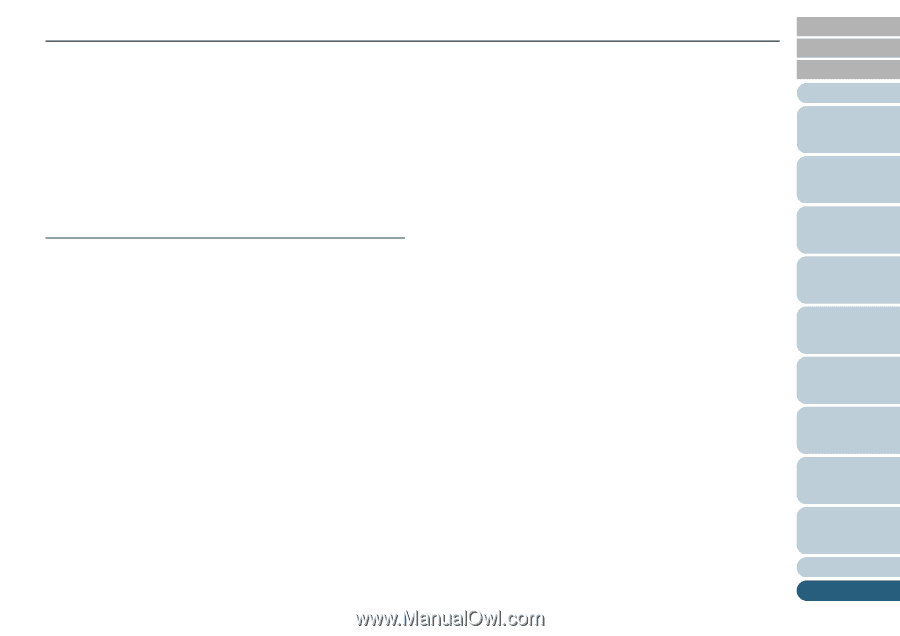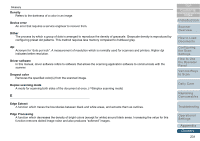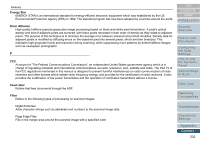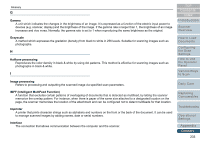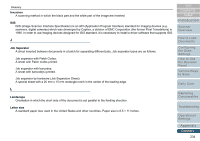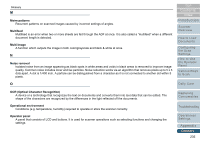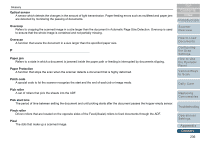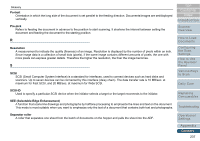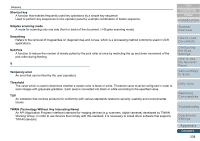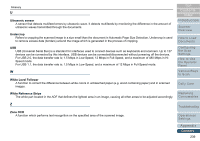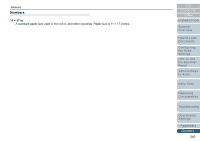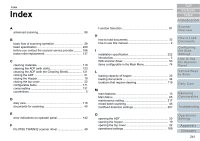Konica Minolta Fujitsu fi-6800 Operating Guide - Page 236
Optical sensor, Overcrop, Overscan, Paper jam, Paper Protection, Patch code, Pick roller
 |
View all Konica Minolta Fujitsu fi-6800 manuals
Add to My Manuals
Save this manual to your list of manuals |
Page 236 highlights
Glossary Optical sensor A sensor which detects the changes in the amount of light transmission. Paper feeding errors such as multifeed and paper jam are detected by monitoring the passing of documents. Overcrop Refers to cropping the scanned image in a size larger than the document in Automatic Page Size Detection. Overcrop is used to ensure that the whole image is contained and not partially missing. Overscan A function that scans the document in a size larger than the specified paper size. P Paper jam Refers to a state in which a document is jammed inside the paper path or feeding is interrupted by documents slipping. Paper Protection A function that stops the scan when the scanner detects a document that is highly deformed. Patch code A special code to let the scanner recognize the start and the end of each job or image mode. Pick roller A set of rollers that pick the sheets into the ADF. Pick start time The period of time between setting the document and until picking starts after the document passes the hopper empty sensor. Pinch roller Driven rollers that are located on the opposite sides of the Feed(/Assist) rollers to feed documents through the ADF. Pixel The dots that make up a scanned image. TOP Contents Index Introduction Scanner Overview How to Load Documents Configuring the Scan Settings How to Use the Operator Panel Various Ways to Scan Daily Care Replacing Consumables Troubleshooting Operational Settings Appendix Glossary 236