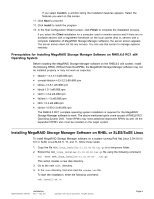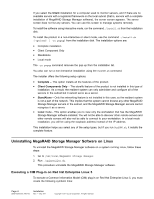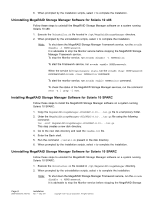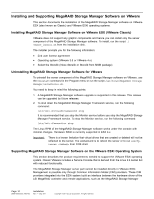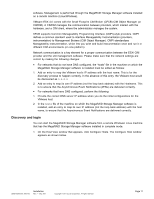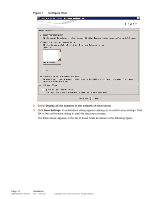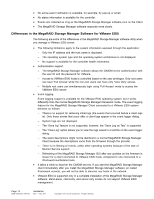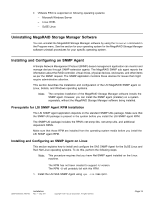ASRock Z87 Extreme11/ac LSI Mega RAID Storage Manager Guide - Page 10
Installing and Supporting MegaRAID Storage Manager Software on VMware
 |
View all ASRock Z87 Extreme11/ac manuals
Add to My Manuals
Save this manual to your list of manuals |
Page 10 highlights
Installing and Supporting MegaRAID Storage Manager Software on VMware This section documents the installation of the MegaRAID Storage Manager software on VMware ESX (also known as Classic) and VMware ESXi operating systems. Installing MegaRAID Storage Manager Software on VMware ESX (VMware Classic) VMware does not support any graphic components and hence you can install only the server component of the MegaRAID Storage Manager software. To install, run the script ./ vmware_install.sh from the installation disk. The installer prompts you for the following information: • End user license agreement • Operating system (VMware 3.5 or VMware 4.x) • Select the Storelib (Inbox Storelib or Storelib from MSM package) Uninstalling MegaRAID Storage Manager Software for VMware To uninstall the server component of the MegaRAID Storage Manager software on VMware, use the Uninstall command in the Program menu or run the script /usr/local/MegaRAID Storage Manager/uninstaller.sh. You need to keep in mind the following points: 1. A MegaRAID Storage Manager software upgrade is supported in this release. This release can be upgraded by future releases. 2. To shut down the MegaRAID Storage Manager Framework service, run the following command: /etc/init.d/vivaldiframeworkd stop It is recommended that you stop the Monitor service before you stop the MegaRAID Storage Manager Framework service. To stop the Monitor service, run the following command: /etc/init.d/mrmonitor stop The Linux RPM of the MegaRAID Storage Manager software works under the console with minimal changes. Hardware RAID is currently supported in ESX 4.x. Important: There is a known limitation that virtual drives that are created or deleted will not be reflected to the kernel. The workaround is to reboot the server or to run esxcfgrescan from COS shell. Supporting MegaRAID Storage Manager Software on the VMware ESXi Operating System This section describes the product requirements needed to support the VMware ESXi operating system. Classic VMware includes a Service Console that is derived from the Linux 2.4 kernel but with reduced functionality. The MegaRAID Storage Manager server part cannot be installed directly in VMware ESXi. Management is possible only through Common Information Model (CIM) providers. These CIM providers integrated into the ESXi system build an interface between the hardware driver of the LSI MegaRAID controller and remote applications, such as the MegaRAID Storage Manager Page 10 DB09-000202-05 37857-02 Installation Rev. F - May 2011 Copyright © 2011 by LSI Corporation. All rights reserved.